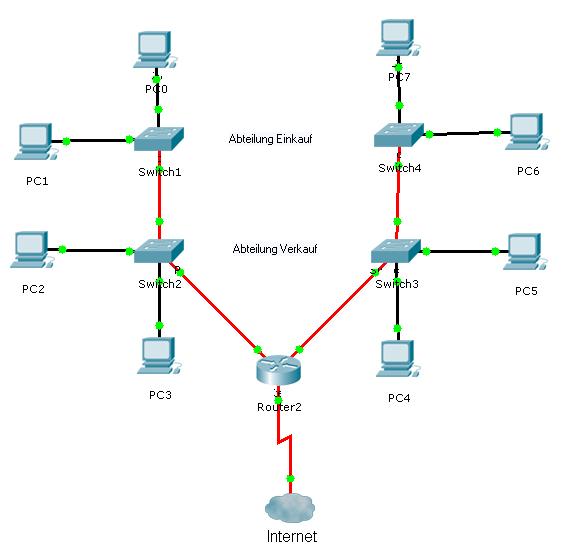Virtual Local Area Network
Definition:
As VLAN is a "virtual" network within a switch or an entire network. VLAN These networks are not physically separated from each other but "logical".
Advantage:
The advantage of VLANs is very clear. There the networks are not physically separated,you can regulate the exchange so, that you can't exchange data of different VLANS networks, like a physical network. Should you, however, can access it with a simple configuration be made without having to lay new cable. This allows a flexible VLAN separation of the networks that are always quickly and easily can be processed.
Configuration:
VLAN Information:
For the switches of the 1900 series :
Switch # show vlan This command shows you VLAN information.
Switch # show vlan-membership Using this command will show you what the port VLAN.
Switch # show vlan 2 Here you will see all information about the VLAN with the ID 2.
Switches for the 2900/2950 series :
Switch # show vlan This command is used to display the entire VLAN status.
Switch # show vlan brief This is the entire VLAN status in short form.
Switch # show vlan id 2 It will only provide information on VLAN 2.
Switch # show vlan name sale Here are only VLAN information from the "sale".
Create VLANs Static:
For the series switches 1900 :
Switch # config t This command changes in the configuration mode.
Switch (config) # vlan 2 name sale Create a VLAN 2 with the name sale.
Switch (config) # vlan 3 name shopping Create a VLAN 3 with the name of shopping.
For the series switches 2900 :
Switch#vlan database This command switch to the VLAN database mode.
Switch(vlan)#vlan 2 name sale Create a VLAN 2 with the name sale.
Switch(vlan)#vlan 3 name shopping Create a VLAN 3 with the name of shopping.
Switch (vlan) # 'exit' Using this command, the VLAN database mode
For the series switches 2950 :
Switch # config t This command changes in the configuration mode.
Switch (config) # vlan 2 VLAN 2 is created and it calls the VLAN configuration mode in order to carry out further definitions.
Switch (config-vlan) # name sale VLAN 2 is the name assigned sale.
Switch (config-vlan) # exit This command is the VLAN configuration mode.
Switch (config) # vlan 3 VLAN 3 is created and it calls the VLAN configuration mode in order to carry out further definitions.
Switch (config-vlan) # name shopping VLAN 3 is the name assigned sale.
Switch (config-vlan) # exit This command is the VLAN configuration mode.
VLAN to a port are:
For the series switches 1900 :
Switch # conf t This command enter the global configuration mode.
Switch (config) # int fa0 / 0 This command access to the Fast Ethernet interface 0 / 0.
Switch (config-if) # static vlan 2 To reject the VLAN this port.
Switch (config-if) # int fa 1 / 0 This command takes you to the Fast Ethernet interface 1 / 0.
Switch (config-if) # static vlan 3 To reject the VLAN this port.
Switch (config-if) # exit With this command to enter the global configuration mode.
Switches for the 2900/2950 series :
Switch # conf t This command enter the global configuration mode.
Switch (config) # int fa0 / 0 This command access to the Fast Ethernet interface 0 / 0.
Switch (config-if) # switchport access mode This command will switch port activated
Switch (config-if) # switchport access vlan 2 To reject the VLAN this port.
Switch (config-if) # int fa 1 / 0 This command takes you to the Fast Ethernet interface 1 / 0.
Switch (config-if) # </ nowiki>'''switchport access mode''' This command will switch port activated.
<br/> <br/> Switch (config-if) # <nowiki> switchport access vlan 3 To reject the VLAN this port.
Switch (config-if) # exit With this command to enter the global configuration mode.
Save VLAN configuration
For the series switches 1900 :
All commands that a switch in 1900 entered the series will be automatically stored in NVRAM. In this series switches, there is no command copy run start
Switches for the 2900/2950 series :
All the VLAN database commands are automatically saved if the database correctly with the command exit leave and not via the key combination Ctrl Z quit.
Are you still save your current configuration, type the following command: copy run start
VLAN configurations delete
For the series switches 1900 :
Switch # delete vtp Deletes all VLAN information from the switch and sets the parameters VTP to the factory defaults
Or:
Switch (config) # int fa 0 / 0 This command will take you to the interface 0 / 0
Switch (config-if) # no static vlan 2 This command removes the VLAN 2 from interface and put them back into the standard network VLAN 1
Switch (config-if) # exit You leave the interface mode again
Switch (config) # no static vlan 2 name sale With this command, the entire VLAN 2 from the database.
For the series switches 2900/2950 :
Switch # delete flash: vlan.dat Removes the entire VLAN database from the Flash memory.
Make sure thatbetween the colon (:) and vlan.dat no spaces. With a syntax error you may be able to the entire contents of the flash memory delete!
Switch # delete flash:
Delete filename [ ] ? Vlan.dat Removes the whole VLAN database from the Flash memory
Delete Flash: vlan.dat? [ confirm ] Confirm with the ENTER key.
Switch #
Or:
Switch # 'conf t' This command enter the global configuration mode.
Switch (config) # 'int fa 0 / 0' This command will take you to the interface 0 / 0
Switch (config-if) # 'no switchport access vlan 2' This command removes the VLAN 2 from the interface and put them back into the standard network VLAN 1
Switch (config-if) # 'exit' This command will exit the interface mode
Switch (config) # 'exit' To leave the global configuration mode
Switch # </ nowiki>'' 'vlan database''' With this command, you can enter the VLAN database and, if necessary.
<br/> <br/>
Switch (vlan) <nowiki> # 'no vlan 2' To delete is the VLAN 2.
Switch (vlan) # 'exit' Where the changes and closes the VLAN database mode
VTP:
Definition:
VTP stands for VLAN trunking and Protocol is a protocol for configuration and administration of VLANs in Cisco networks. This protocol is needed to several VLANs on a line, a switch or a router to run without one for each VLAN a suitable system landscape to create.
How to recognize these graphics are here by the two departments VLANs are separated from each other. The order PCs in the purchasing department, despite the separation by the VLAN to the Internet, so-called Trunks. These allow for a sharing of Ausgehenden ports direction of Internet Switch 2 and 3 However, none of the computers in the purchasing department with one of the department Sales communicate and vice versa. This is the great advantage of logical separation as opposed to physical. For all series switches you must drink mode on both ends of the pipe to enable the VLAN pooling works.
Configuration :
Note: The 1900 Series switches support only ISL trunk connections (inter-switch link). The 2900 series switches support the other hand, both ISL and the Dot1q-trunk encapsulation, the series switches 2950, however, only the Dot1q-Trunks.
ISL Trunk configure:
For the series switches 1900 :
Switch (conftig) # int 0 / 26 Turns on the interface mode.
Switch (config-if) # trunk on With this command to activate the trunk mode.
Switch (config-if) # exit This command leave again the interface mode.
For the series switches 2900 :
Switch (config) # int fa 0 / 0 Turns the interface mode.
Switch (config-if) # switchport mode trunk This command is the port in the trunk mode.
Switch (config-if) # switchport trunk encasulation isl With this command, you can choose as Kapselungstyp ISL.
Switch (config-if) # exit This command leave again the interface mode.
802.1q trunk configure:
For the series switches 2900 :
Switch (config) # int fa 0 / 0 Turns the interface mode.
Switch (config-if) # switchport mode trunk This command is the port in the trunk mode.
Switch (config-if) # switchport trunk encasulation dot1q This command choose Dot1q as Kapselungstyp.
Switch (config-if) # exitMit this command again leave the interface mode.
For the series switches 2950 :
Switch (config) # int fa 0 / 0 Turns the interface mode.
Switch (config-if) # switchport mode trunk This command is the port in the trunk mode.
Switch (config-if) # exit This command leave again the interface mode.
Trunk lines:
For the series switches 1900 :
Switch # A trunk show Trunk Shows information about port fa0/26.
Switch #
For the series switches 2900 :
Switch # show int fa 0 / 0 switchportDisplays the status of the interface einschlieslich information on the potion connection.