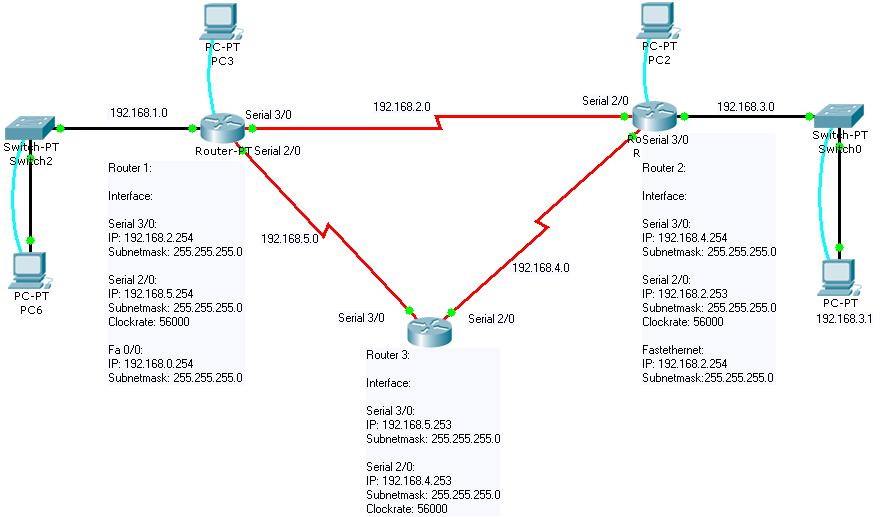Exercise static route
Task:
create following network:
configure Router 1 following:
- Fastethernet Interface fa0/0:
- IP: 192.168.1.254
- Subnetmask: 255.255.255.0
- Serial Interface s2/0:
- IP: 192.168.5.1
- Subnetmask: 255.255.255.0
- Clockrate: 56000
- Serial Interface s3/0:
- IP: 192.168.2.2
- Subnetmask: 255.255.255.0
configure Router 2 following:
- Fastethernet Interface fa0/0:
- IP: 192.168.3.254
- Subnetmask: 255.255.255.0
- Serial Interface s2/0:
- IP: 192.168.2.1
- Subnetmaske: 255.255.255.0
- Clockrate: 56000
- Serial Interface s3/0:
- IP: 192.168.4.2
- Subnetmask: 255.255.255.0
configure Router 3 following:
- Serial Interface s2/0:
- IP: 192.168.4.1
- Subnetmask: 255.255.255.0
- Clockrate: 56000
- Serial Interface s3/0:
- IP: 192.168.5.2
- Subnetmask: 255.255.255.0
connect the network with static routes.
define the static routes so that only a failure of the network 192.168.2.0 the way over Router 3.
Check the used path by the Traceroute command.
Solution:
Solution Router 1:
Switch to the global configuration mode and the configure the interface following.
Fastethernet:
Router(config)#interface fa0/0
Router(config-if)#ip address 192.168.1.254 255.255.255.0
Router(config-if)#no shutdown
Serial interface s2/0
Router(config)#interface s2/0
Router(config-if)#ip add 192.168.5.1 255.255.255.0
Router(config-if)#clock rate 56000
Router(config-if)#no shutdown
Serial interface 3/0
Router(config)#interface s30
Router(config-if)#ip add 192.168.5.2 255.255.255.0
Router(config-if)#no shutdown
Static route:
Router(config)#ip route 192.168.3.0 255.255.255.0 192.168.2.1 1 Router(config)#ip route 192.168.3.0 255.255.255.0 192.168.5.2 5
To check the route use the following command:
Router> traceroute 192.168.3.1 (PC2)
Solution Router 2:
Switch to the global configuration mode and the configure the interface following.
Fastethernet:
Router(config)#interface fa0/0
Router(config-if)#ip address 192.168.3.254 255.255.255.0
Router(config-if)#no shutdown
Serial Interface s2/0
Router(config)#interface s2/0
Router(config-if)#ip add 192.168.2.1 255.255.255.0
Router(config-if)#clock rate 56000
Router(config-if)#no shutdown
Serial interface 3/0
Router(config)#interface s3/0
Router(config-if)#ip add 192.168.4.2 255.255.255.0
Router(config-if)#no shutdown
Static Route:
Router(config)#ip route 192.168.1.0 255.255.255.0 192.168.2.2 1 Router(config)#ip route 192.168.1.0 255.255.255.0 192.168.4.1 5
To check the route use the following command:
Router> traceroute 192.168.1.1 (PC1)
Solution Router 3:
Switch to the global configuration mode and the configure the interface following.
Serial Interface s2/0
Router(config)#interface s2/0
Router(config-if)#ip add 192.168.4.1 255.255.255.0
Router(config-if)#clock rate 56000
Router(config-if)#no shutdown
Seral Interface 3/0
Router(config)#interface s3/0
Router(config-if)#ip add 192.168.5.2 255.255.255.0
Router(config-if)#no shutdown
Static route:
Router(config)#ip route 192.168.1.0 255.255.255.0 192.168.5.1 1 Router(config)#ip route 192.168.3.0 255.255.255.0 192.168.4.2 1