How to connect with the Nesevo lab
From NesevoWiki
Jump to navigationJump to searchPutty:
Step 1: Download PuTTY
Step 2: choose the following IP- Address: 91.112.121.84 20XX (port which we tells you)
Step 3: Choose Telnet as protocol and enter the portnumber provided by your nesevo contact.
Step 4: Conect with the Router.
Step 5: Enter the password provided to get access.
APC:
Step 1: Enter following IP- Address: 91.112.121.83
Step 2: To log in type following userdate in:
username: NesevoLab password:
Step 3: To power up your device enter the "Device Manger" and choose the "Control" point.
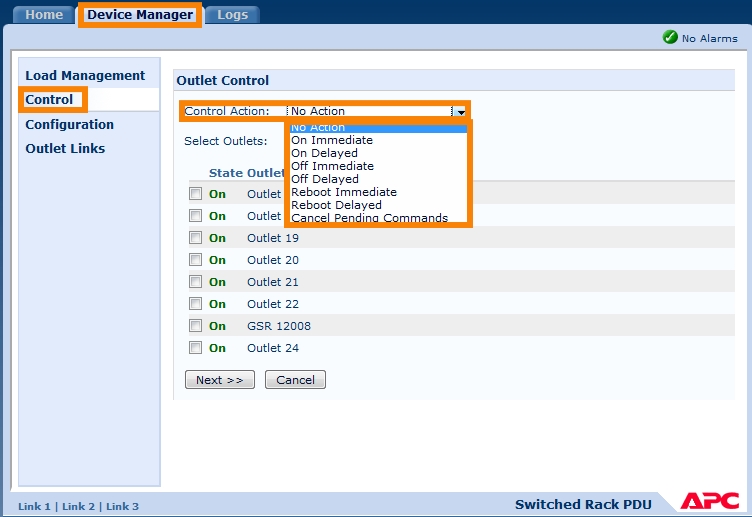
* Choose point one to power up your device immedialy. * Choose point two to power up your device delayed. * Choose point three to turn off your device immedialy. * Choose point four to turn off your device delayed. * Choose point five to reboot your device immedialy. * Choose point six to reboot your device delayed. * Choose point seven to cancle pending commands.