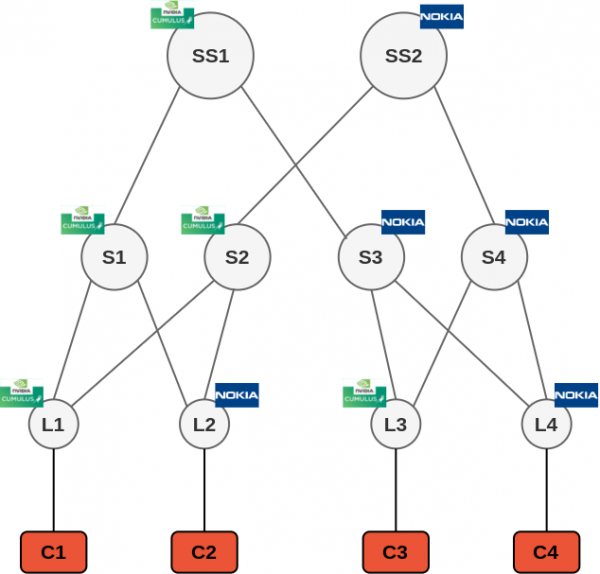Difference between revisions of "Test1"
(New page: Cisco PIX 515E Firewall '''Cisco PIX 515E Firewall''' The Cisco PIX 515E Firewall offers a multilayered defence for small-to-medium business and enterprise networks through rich securit...) |
m |
||
| (One intermediate revision by one other user not shown) | |||
| Line 1: | Line 1: | ||
| − | + | The targets of this lab are to : | |
| − | + | * mix Nokia SR-Linux and Cumulus VXLAN nodes, in spine or leaf roles | |
| + | * make this environment work for different kinds of setup : cross-DC L2, differentiated L3 gateways per leaf per VRF, anycast gateway cross or intra DC, etc. | ||
| + | * spot compatibility issues if existing | ||
| + | To reach those goals, we'll use the Nokia lab tool "containerlab" https://containerlab.srlinux.dev/, labs from https://clabs.netdevops.me/ helped a lot. Many thanks to the contributors. | ||
| − | + | We'll need a Linux host with Docker installed on it + kvm virtualization enhancements activated (important if your host is a VM). If virtualization optimization is not ok, you won't be able to launch the most of devices. | |
| − | + | Installation details are referenced there : https://containerlab.srlinux.dev/install/ | |
| − | + | Once installed, you'll need to register the different NOS images you'll use. Cumulus image is present on a public registrery, but Nokia/Arista/Juniper are not, you'll need a vendor support account to retreive them. Once downloaded (.tgz file typically) you can "docker load" the image : | |
| + | For private images :<syntaxhighlight lang="bash"> | ||
| + | sudo docker load -i 21.6.1-235.tar.xz /* (Nokia) */ | ||
| + | sudo docker load -i cEOS64-lab-4.26.1F.tar /* (Arista) */ | ||
| + | </syntaxhighlight>For public images :<syntaxhighlight lang="bash"> | ||
| + | sudo docker pull networkop/cx:4.3.0 /* (Cumulus) */ | ||
| + | </syntaxhighlight> | ||
| − | + | To verify your installed images, you can run "sudo docker images"<syntaxhighlight lang="bash"> | |
| − | + | plancastre@containerlab:~/00.LAB/senss$ sudo docker images | |
| − | + | REPOSITORY TAG IMAGE ID CREATED SIZE | |
| + | networkop/cx 4.3.0 a40541ed15ba 2 weeks ago 733MB | ||
| + | srlinux 21.6.1-235 e29aed30e83f 3 weeks ago 1.14GB | ||
| + | networkop/ignite dev dcc5eff29355 4 weeks ago 37.9MB | ||
| + | networkop/kernel 4.19 e794d8875f83 3 months ago 88MB | ||
| + | frrouting/frr v7.5.1 c3e13a4c5918 3 months ago 123MB | ||
| + | |||
| + | </syntaxhighlight>Once you've got all your images, to run the lab, you'll need a .yml file defining the topology to run. | ||
| + | |||
| + | In our lab, we've started with the 5-clos lab file from Nokia site, which we've forked. | ||
| + | |||
| + | We can see there is a branch "kinds" where we can define templates of nodes, in order to not rewrite whole parameters when creating nodes. For the images, it's important to take the repository name + tag. | ||
| + | |||
| + | '''Note:''' If the tag is "latest" it is not needed. | ||
| + | |||
| + | All supported "kinds" are referenced there : https://containerlab.srlinux.dev/manual/kinds/kinds/ | ||
| + | |||
| + | '''Note:''' yml is indentation sensitive, so please respect the "double space" used to define hierarchy. Below the lab diagram + the yml file associated | ||
| + | |||
| + | == Infos on nodes == | ||
| + | |||
| + | === L3 infos === | ||
| + | {| class="wikitable" | ||
| + | |+ | ||
| + | !Device | ||
| + | !OS | ||
| + | !ASN | ||
| + | !VTEP IP | ||
| + | !swp1 or eth1/1 | ||
| + | !swp2 or eth1/2 | ||
| + | !swp3 or eth1/3 | ||
| + | !SVI | ||
|- | |- | ||
| − | || | + | |client1 |
| − | || | + | |Linux |
| + | |<none> | ||
| + | |<none> | ||
| + | |vlan100: 192.168.1.1/24 | ||
| + | vlan200: 192.168.2.1/24 | ||
| + | |||
| + | route 192.168.200.0/24 via 192.168.2.254 | ||
| + | |<none> | ||
| + | |<none> | ||
| + | |<none> | ||
|- | |- | ||
| − | || | + | |client2 |
| − | || | + | |Linux |
| + | |<none> | ||
| + | |<none> | ||
| + | |vlan100: 192.168.1.2/24 | ||
| + | vlan200: 192.168.2.2/24 | ||
| + | |||
| + | route 192.168.200.0/24 via 192.168.2.254 | ||
| + | |<none> | ||
| + | |<none> | ||
| + | |<none> | ||
|- | |- | ||
| − | || | + | |client3 |
| − | || | + | |Linux |
| + | |<none> | ||
| + | |<none> | ||
| + | |vlan100: 192.168.1.3/24 | ||
| + | vlan200: 192.168.200.1/24 | ||
| + | |||
| + | route 192.168.2.0/24 via 192.168.200.254 | ||
| + | |<none> | ||
| + | |<none> | ||
| + | |<none> | ||
|- | |- | ||
| − | || | + | |client4 |
| − | || | + | |Linux |
| + | |<none> | ||
| + | |<none> | ||
| + | |vlan100: 192.168.1.3/24 | ||
| + | vlan200: 192.168.200.2/24 | ||
| + | |||
| + | route 192.168.2.0/24 via 192.168.200.254 | ||
| + | |<none> | ||
| + | |<none> | ||
| + | |<none> | ||
|- | |- | ||
| − | || | + | |leaf1 |
| − | || | + | |CVX |
| + | |65011 | ||
| + | |10.255.255.5/32 | ||
| + | |10.254.254.8/31 | ||
| + | |10.254.254.10/31 | ||
| + | |trunk vlan 100,200 | ||
| + | |vlan200 : 192.168.2.254/24 | ||
|- | |- | ||
| − | || | + | |leaf2 |
| − | || | + | |SRLinux |
| + | |65012 | ||
| + | |10.255.255.6/32 | ||
| + | |10.254.254.12/31 | ||
| + | |10.254.254.14/31 | ||
| + | |trunk vlan 100,200 | ||
| + | |irb0.200 : 192.168.2.254/24 | ||
|- | |- | ||
| − | || | + | |leaf3 |
| − | || | + | |CVX |
| + | |65013 | ||
| + | |10.255.255.7/32 | ||
| + | |10.254.254.22/31 | ||
| + | |10.254.254.24/31 | ||
| + | |trunk vlan 100,200 | ||
| + | |vlan200 : 192.168.200.254/24 | ||
|- | |- | ||
| − | || | + | |leaf4 |
| − | || | + | |SRLinux |
| + | |65014 | ||
| + | |10.255.255.8/32 | ||
| + | |10.254.254.26/31 | ||
| + | |10.254.254.28/31 | ||
| + | |trunk vlan 100,200 | ||
| + | |irb0.200 : 192.168.200.254/24 | ||
|- | |- | ||
| − | || | + | |spine1 |
| − | || | + | |CVX |
| + | |65001 | ||
| + | |10.255.255.1/32 | ||
| + | |10.254.254.9/31 | ||
| + | |10.254.254.13/31 | ||
| + | |10.254.254.0/31 | ||
| + | |<none> | ||
|- | |- | ||
| − | || | + | |spine2 |
| − | || | + | |CVX |
| + | |65001 | ||
| + | |10.255.255.2/32 | ||
| + | |10.254.254.11/31 | ||
| + | |10.254.254.15/31 | ||
| + | |10.254.254.16/31 | ||
| + | |<none> | ||
|- | |- | ||
| − | || | + | |spine3 |
| − | || | + | |SRLinux |
| + | |65002 | ||
| + | |10.255.255.3/32 | ||
| + | |10.254.254.23/31 | ||
| + | |10.254.254.27/31 | ||
| + | |10.254.254.18/31 | ||
| + | |<none> | ||
|- | |- | ||
| − | || | + | |spine4 |
| − | || | + | |SRLinux |
| + | |65002 | ||
| + | |10.255.255.4/32 | ||
| + | |10.254.254.25/31 | ||
| + | |10.254.254.29/31 | ||
| + | |10.254.254.20/31 | ||
| + | |<none> | ||
|- | |- | ||
| − | || | + | |superspine1 |
| − | || | + | |CVX |
| + | |65003 | ||
| + | |10.255.255.9/32 | ||
| + | |10.254.254.1/31 | ||
| + | |10.254.254.19/31 | ||
| + | |<none> | ||
| + | |<none> | ||
|- | |- | ||
| − | || | + | |superspine2 |
| − | || | + | |SRLinux |
| − | | | + | |65003 |
| − | | | + | |10.255.255.10/32 |
| − | + | |10.254.254.17/31 | |
| − | + | |10.254.254.21/31 | |
| − | | | + | |<none> |
| − | | | + | |<none> |
| − | | | + | |} |
| − | + | ||
| − | + | === VXLAN/BGP infos === | |
| − | + | Note : in our lab, route-distinguisher is constructed on the model <loopback_ip>:<vlan_id> | |
| − | | | + | {| class="wikitable" |
| − | | | + | |+ |
| − | + | !service | |
| − | + | !vlan id | |
| − | + | !route-target | |
| − | + | !VNI | |
| − | + | !Commentaires | |
| − | |||
|- | |- | ||
| − | || | + | |L2 cross-DC |
| − | || | + | |100 |
| + | |target:65000:100 | ||
| + | |100 | ||
| + | |the 4 clients are in the same broadcast domain / subnet | ||
|- | |- | ||
| + | |L3VPN cros-DC | ||
| + | |200 | ||
| + | |target:65000:200 | ||
| + | target:65000:10200 | ||
| + | |200 (for L2) | ||
| + | 10200 (for routing) | ||
| + | |the 4 clients are separated in 2 different subnets. Traffic is routed within dedicated VNI | ||
| + | To be noted that in the current setup VMTO is not implemented, so cross DC traffic is not optimized. | ||
|} | |} | ||
| − | # | + | == Lab diagram == |
| − | + | [[File:Lab-srl-diagram.png|ohne|mini|600x600px]] | |
| − | # | + | |
| − | # | + | == yml lab file == |
| − | # | + | <syntaxhighlight lang="yaml"> |
| − | # | + | # topology documentation: http://containerlab.srlinux.dev/lab-examples/min-5clos/ |
| − | # | + | name: lab-srl-cum |
| − | # | + | |
| − | # | + | topology: |
| − | # | + | kinds: |
| − | # | + | srl: |
| − | + | image: srlinux:21.6.1-235 | |
| − | # | + | linux: |
| + | image: ghcr.io/hellt/network-multitool | ||
| + | cvx: | ||
| + | image: networkop/cx:4.3.0 | ||
| + | runtime: docker | ||
| + | nodes: | ||
| + | leaf1: | ||
| + | kind: cvx | ||
| + | leaf2: | ||
| + | kind: srl | ||
| + | type: ixrd2 | ||
| + | leaf3: | ||
| + | kind: cvx | ||
| + | leaf4: | ||
| + | kind: srl | ||
| + | type: ixrd2 | ||
| + | |||
| + | spine1: | ||
| + | kind: cvx | ||
| + | spine2: | ||
| + | kind: cvx | ||
| + | spine3: | ||
| + | kind: srl | ||
| + | type: ixr6 | ||
| + | spine4: | ||
| + | kind: srl | ||
| + | type: ixr6 | ||
| + | |||
| + | superspine1: | ||
| + | kind: cvx | ||
| + | superspine2: | ||
| + | kind: srl | ||
| + | type: ixr6 | ||
| + | |||
| + | client1: | ||
| + | kind: linux | ||
| + | client2: | ||
| + | kind: linux | ||
| + | client3: | ||
| + | kind: linux | ||
| + | client4: | ||
| + | kind: linux | ||
| + | |||
| + | links: | ||
| + | # leaf to spine links POD1 | ||
| + | - endpoints: ["leaf1:swp1", "spine1:swp1"] | ||
| + | - endpoints: ["leaf1:swp2", "spine2:swp1"] | ||
| + | - endpoints: ["leaf2:e1-1", "spine1:swp2"] | ||
| + | - endpoints: ["leaf2:e1-2", "spine2:swp2"] | ||
| + | |||
| + | # spine to superspine links POD1 | ||
| + | - endpoints: ["spine1:swp3", "superspine1:swp1"] | ||
| + | - endpoints: ["spine2:swp3", "superspine2:e1-1"] | ||
| + | |||
| + | # leaf to spine links POD2 | ||
| + | - endpoints: ["leaf3:swp1", "spine3:e1-1"] | ||
| + | - endpoints: ["leaf3:swp2", "spine4:e1-1"] | ||
| + | - endpoints: ["leaf4:e1-1", "spine3:e1-2"] | ||
| + | - endpoints: ["leaf4:e1-2", "spine4:e1-2"] | ||
| + | |||
| + | # spine to superspine links POD2 | ||
| + | - endpoints: ["spine3:e1-3", "superspine1:swp2"] | ||
| + | - endpoints: ["spine4:e1-3", "superspine2:e1-2"] | ||
| + | |||
| + | # client connection links | ||
| + | - endpoints: ["client1:eth1", "leaf1:swp3"] | ||
| + | - endpoints: ["client2:eth1", "leaf2:e1-3"] | ||
| + | - endpoints: ["client3:eth1", "leaf3:swp3"] | ||
| + | - endpoints: ["client4:eth1", "leaf4:e1-3"] | ||
| + | |||
| + | </syntaxhighlight> | ||
| + | |||
| + | Once the nodes are defined, we have to define the needed connections between the nodes. | ||
| + | |||
| + | Each endpoint is defined as '<nowiki/>'''<nowiki/>'<node_name>:<interface_name><nowiki>''</nowiki>''' | ||
| + | |||
| + | When all is ok, you can launch in suduoer the topology. | ||
| + | |||
| + | For example :<syntaxhighlight lang="bash"> | ||
| + | sudo containerlab deploy --topo topo.clab.yml --reconfigure | ||
| + | |||
| + | Note: The option "reconfigure" is used there in order to not have to destroy instances when updating topology/relaunching. | ||
| + | </syntaxhighlight>Another info regarding the yml file, it's possible to quickly generate files with the '''"containerlab gen -n 3tier --nodes 4,2,1"''' command for example. https://containerlab.srlinux.dev/cmd/generate/ | ||
| + | |||
| + | To be noted that the "tier-x" notion in containerlab is inversed regarding the rfc 7938 (tier1 is superspine level into the rfc, tier1 is leaf level in nokia tool) | ||
| + | |||
| + | At the end of the topology launch, you can retreive the details :<syntaxhighlight lang="yaml"> | ||
| + | INFO[0011] Writing /etc/hosts file | ||
| + | +----+------------------------------+--------------+---------------------------------+-------+-------+---------+-----------------+----------------------+ | ||
| + | | # | Name | Container ID | Image | Kind | Group | State | IPv4 Address | IPv6 Address | | ||
| + | +----+------------------------------+--------------+---------------------------------+-------+-------+---------+-----------------+----------------------+ | ||
| + | | 1 | clab-lab-srl-cum-client1 | 25e2bbf6b13f | ghcr.io/hellt/network-multitool | linux | | running | 172.20.20.2/24 | 2001:172:20:20::2/64 | | ||
| + | | 2 | clab-lab-srl-cum-client2 | 17d82d5a6e21 | ghcr.io/hellt/network-multitool | linux | | running | 172.20.20.4/24 | 2001:172:20:20::4/64 | | ||
| + | | 3 | clab-lab-srl-cum-client3 | f8d78527c1b1 | ghcr.io/hellt/network-multitool | linux | | running | 172.20.20.6/24 | 2001:172:20:20::6/64 | | ||
| + | | 4 | clab-lab-srl-cum-client4 | 913a0172d0c5 | ghcr.io/hellt/network-multitool | linux | | running | 172.20.20.10/24 | 2001:172:20:20::a/64 | | ||
| + | | 5 | clab-lab-srl-cum-leaf1 | 9ffc334af2b1 | networkop/cx:4.3.0 | cvx | | running | 172.20.20.9/24 | 2001:172:20:20::9/64 | | ||
| + | | 6 | clab-lab-srl-cum-leaf2 | 7d3eb855d749 | srlinux:21.6.1-235 | srl | | running | 172.20.20.14/24 | 2001:172:20:20::e/64 | | ||
| + | | 7 | clab-lab-srl-cum-leaf3 | e0d36ffc606a | networkop/cx:4.3.0 | cvx | | running | 172.20.20.7/24 | 2001:172:20:20::7/64 | | ||
| + | | 8 | clab-lab-srl-cum-leaf4 | e6753b1d099e | srlinux:21.6.1-235 | srl | | running | 172.20.20.12/24 | 2001:172:20:20::c/64 | | ||
| + | | 9 | clab-lab-srl-cum-spine1 | a7e63993d052 | networkop/cx:4.3.0 | cvx | | running | 172.20.20.5/24 | 2001:172:20:20::5/64 | | ||
| + | | 10 | clab-lab-srl-cum-spine2 | 3124250d5b75 | networkop/cx:4.3.0 | cvx | | running | 172.20.20.3/24 | 2001:172:20:20::3/64 | | ||
| + | | 11 | clab-lab-srl-cum-spine3 | 5e300ca3f66f | srlinux:21.6.1-235 | srl | | running | 172.20.20.11/24 | 2001:172:20:20::b/64 | | ||
| + | | 12 | clab-lab-srl-cum-spine4 | 0a59e60a596b | srlinux:21.6.1-235 | srl | | running | 172.20.20.13/24 | 2001:172:20:20::d/64 | | ||
| + | | 13 | clab-lab-srl-cum-superspine1 | 3d9935413fc2 | networkop/cx:4.3.0 | cvx | | running | 172.20.20.8/24 | 2001:172:20:20::8/64 | | ||
| + | | 14 | clab-lab-srl-cum-superspine2 | 5bc58d423e2c | srlinux:21.6.1-235 | srl | | running | 172.20.20.15/24 | 2001:172:20:20::f/64 | | ||
| + | +----+------------------------------+--------------+---------------------------------+-------+-------+---------+-----------------+----------------------+ | ||
| + | </syntaxhighlight>The containerlab program creates the updates into the host file + generates an ansible inventory file. | ||
| + | |||
| + | There are different ways to connect onto the docker instances, within docker exec commands or SSH directly the IP address related above. | ||
| + | |||
| + | For example :<syntaxhighlight lang="bash"> | ||
| + | sudo docker exec -it clab-lab-srl-cum-spine1 bash | ||
| + | </syntaxhighlight>-->>> allows to launch a bash on the cumulus device (then you run the different net commands)<syntaxhighlight lang="bash"> | ||
| + | sudo docker exec -it clab-lab-srl-cum-leaf2 sr_cli | ||
| + | </syntaxhighlight>-->>> allows to launch the cli on a SRLinux device | ||
| + | |||
| + | |||
| + | To end this setup preparation, the containerlab tool integrates an option to launch a webserver showing the lab topology in graph + node details | ||
| + | |||
| + | By default, it's listening on port 50080 of the host | ||
| + | |||
| + | Then, you can access to the following web page showing the topology + lab infos | ||
| + | [[File:Lab graph tool.jpg|ohne|mini|900x900px]] | ||
| + | |||
| + | |||
| + | Finally, if you want to stop a lab, please run '''<nowiki>''</nowiki>containerlab destroy --topo <topology>.yml<nowiki>''</nowiki>''' | ||
| + | |||
| + | At this step, nodes are running, connections are done, but configurations are empty. | ||
| + | |||
| + | '''So, it's time to configure them :)''' | ||
| + | |||
| + | Configuration files are attached to this blog. Once validated, they are exportable and can be called by the tool when launching the lab. Below how to do it : | ||
| + | |||
| + | Firstable, once you ve finished your "hand made config", you can run the following command to save it :<syntaxhighlight lang="bash"> | ||
| + | containerlab save -t quickstart.clab.yml | ||
| + | </syntaxhighlight>'''To be noted it's only working for Nokia nodes in this lab'''. CVX configurations will have to be called by another method (or pushed manually) | ||
| + | |||
| + | It will create one folder per node into the lab folder which gives the following tree : | ||
| + | [[File:Topology-srl.jpg|ohne|mini]] | ||
| + | |||
| + | |||
| + | '''Note''': For Cumulus, you can apparently retrieve configurations files within adding the following parameters into lab config file. '''To be tested.''' some lab samples here : https://github.com/hellt/clabs/blob/main/labs/cvx04/symm-mh.clab.yml | ||
| + | |||
| + | |||
| + | Now we have the lab running, below the different commands to check that all is working as expected : <syntaxhighlight lang="yaml"> | ||
| + | ------------------------------------------- | ||
| + | Check L2 tables /// | ||
| + | ------------------------------------------- | ||
| + | |||
| + | Nokia : | ||
| + | |||
| + | A:leaf2# show network-instance mac-vrf-100 bridge-table mac-table all | ||
| + | ---------------------------------------------------------------------------------------------------------------------------------------------------------- | ||
| + | Mac-table of network instance mac-vrf-100 | ||
| + | ---------------------------------------------------------------------------------------------------------------------------------------------------------- | ||
| + | +--------------------+-----------------------------------------+------------+-------------+---------+--------+-----------------------------------------+ | ||
| + | | Address | Destination | Dest Index | Type | Active | Aging | Last Update | | ||
| + | +====================+=========================================+============+=============+=========+========+=========================================+ | ||
| + | | AA:C1:AB:0C:60:D6 | vxlan-interface:vxlan1.100 | 6379518792 | evpn | true | N/A | 2021-10-08T13:06:17.000Z | | ||
| + | | | vtep:10.255.255.8 vni:100 | 67 | | | | | | ||
| + | | AA:C1:AB:23:31:04 | ethernet-1/3.100 | 2 | learnt | true | 300 | 2021-10-08T13:06:10.000Z | | ||
| + | | AA:C1:AB:4B:FF:71 | vxlan-interface:vxlan1.100 | 6379518792 | evpn | true | N/A | 2021-10-08T12:55:28.000Z | | ||
| + | | | vtep:10.255.255.5 vni:100 | 60 | | | | | | ||
| + | | AA:C1:AB:B5:79:50 | vxlan-interface:vxlan1.100 | 6379518792 | evpn | true | N/A | 2021-10-08T12:43:37.000Z | | ||
| + | | | vtep:10.255.255.7 vni:100 | 64 | | | | | | ||
| + | +--------------------+-----------------------------------------+------------+-------------+---------+--------+-----------------------------------------+ | ||
| + | Total Irb Macs : 0 Total 0 Active | ||
| + | Total Static Macs : 0 Total 0 Active | ||
| + | Total Duplicate Macs : 0 Total 0 Active | ||
| + | Total Learnt Macs : 1 Total 1 Active | ||
| + | Total Evpn Macs : 3 Total 3 Active | ||
| + | Total Evpn static Macs : 0 Total 0 Active | ||
| + | Total Irb anycast Macs : 0 Total 0 Active | ||
| + | Total Macs : 4 Total 4 Active | ||
| + | ---------------------------------------------------------------------------------------------------------------------------------------------------------- | ||
| + | --{ + running }--[ ]-- | ||
| + | |||
| + | Note : type learnt matches the local learnt mac, evpn are learnt within VXLAN | ||
| + | |||
| + | Cumulus : | ||
| + | |||
| + | root@leaf1-cum-dc1:/# net show bridge macs vlan 100 | ||
| + | |||
| + | VLAN Master Interface MAC TunnelDest State Flags LastSeen | ||
| + | ---- ------ --------- ----------------- ---------- --------- ------------ -------- | ||
| + | 100 bridge swp3 aa:c1:ab:4b:ff:71 00:00:02 | ||
| + | 100 bridge swp3 aa:c1:ab:4f:f2:e7 permanent 02:17:21 | ||
| + | 100 bridge vni100 22:2d:67:f1:bb:26 permanent 02:17:21 | ||
| + | 100 bridge vni100 aa:c1:ab:0c:60:d6 extern_learn <1 sec | ||
| + | 100 bridge vni100 aa:c1:ab:23:31:04 extern_learn 00:00:07 | ||
| + | 100 bridge vni100 aa:c1:ab:b5:79:50 extern_learn 00:13:28 | ||
| + | |||
| + | root@leaf1-cum-dc1:/# net show bridge macs vlan 200 | ||
| + | |||
| + | VLAN Master Interface MAC TunnelDest State Flags LastSeen | ||
| + | ---- ------ --------- ----------------- ---------- --------- ------------ -------- | ||
| + | 200 bridge swp3 aa:c1:ab:4b:ff:71 00:08:46 | ||
| + | 200 bridge swp3 aa:c1:ab:4f:f2:e7 permanent 02:16:36 | ||
| + | 200 bridge vni200 00:00:5e:00:01:01 static sticky 00:14:26 | ||
| + | 200 bridge vni200 1e:0d:aa:46:53:b1 permanent 02:16:36 | ||
| + | 200 bridge vni200 02:77:6b:ff:00:41 static sticky 01:00:52 | ||
| + | 200 bridge vni200 02:f8:b8:ff:00:41 static sticky 00:14:26 | ||
| + | 200 bridge vni200 aa:c1:ab:b5:79:50 extern_learn 00:11:51 | ||
| + | 200 bridge vni10200 02:77:6b:ff:00:00 extern_learn 00:53:02 | ||
| + | 200 bridge vni10200 02:f8:b8:ff:00:00 extern_learn 00:14:26 | ||
| + | 200 bridge vni10200 86:5e:aa:ca:50:be permanent 02:16:36 | ||
| + | |||
| + | |||
| + | Note : the macs with permanent flag are local interfaces, physical ou logic (vtep) | ||
| + | Note2 : extern_learn mac are the one learned via the VXLAN infra (and mapped to the vnixxx interface) | ||
| + | |||
| + | ------------------------------------------- | ||
| + | Check arp tables /// | ||
| + | ------------------------------------------- | ||
| + | |||
| + | Nokia : | ||
| + | |||
| + | :leaf2# show arpnd arp-entries | ||
| + | +---------------+---------------+-----------------+---------------+-----------------------------+---------------------------------------------------------+ | ||
| + | | Interface | Subinterface | Neighbor | Origin | Link layer address | Expiry | | ||
| + | +===============+===============+=================+===============+=============================+=========================================================+ | ||
| + | | ethernet-1/1 | 0 | 10.254.254.13 | dynamic | AA:C1:AB:59:65:EA | 3 hours from now | | ||
| + | | ethernet-1/2 | 0 | 10.254.254.15 | dynamic | AA:C1:AB:CB:F8:8A | 3 hours from now | | ||
| + | | irb0 | 200 | 192.168.2.1 | evpn | AA:C1:AB:4B:FF:71 | | | ||
| + | | irb0 | 200 | 192.168.2.2 | dynamic | AA:C1:AB:23:31:04 | 3 hours from now | | ||
| + | | mgmt0 | 0 | 172.20.20.1 | dynamic | 02:42:63:9E:74:03 | 2 hours from now | | ||
| + | +---------------+---------------+-----------------+---------------+-----------------------------+---------------------------------------------------------+ | ||
| + | ---------------------------------------------------------------------------------------------------------------------------------------------------------- | ||
| + | Total entries : 5 (0 static, 5 dynamic) | ||
| + | ---------------------------------------------------------------------------------------------------------------------------------------------------------- | ||
| + | --{ + running }--[ ]-- | ||
| + | |||
| + | Note : on Nokia you have to sort the entries basing on subinterface and the retrieve the L3VPN attached | ||
| + | |||
| + | A:leaf2# show arpnd arp-entries subinterface 200 | ||
| + | +---------------+---------------+-----------------+---------------+-----------------------------+---------------------------------------------------------+ | ||
| + | | Interface | Subinterface | Neighbor | Origin | Link layer address | Expiry | | ||
| + | +===============+===============+=================+===============+=============================+=========================================================+ | ||
| + | | irb0 | 200 | 192.168.2.1 | evpn | AA:C1:AB:4B:FF:71 | | | ||
| + | | irb0 | 200 | 192.168.2.2 | dynamic | AA:C1:AB:23:31:04 | 3 hours from now | | ||
| + | +---------------+---------------+-----------------+---------------+-----------------------------+---------------------------------------------------------+ | ||
| + | ---------------------------------------------------------------------------------------------------------------------------------------------------------- | ||
| + | Total entries : 2 (0 static, 2 dynamic) | ||
| + | ---------------------------------------------------------------------------------------------------------------------------------------------------------- | ||
| + | --{ + running }--[ ]-- | ||
| + | |||
| + | Cumulus : | ||
| + | |||
| + | Here we retrieve all arp infos linked to evpn | ||
| + | |||
| + | root@leaf1-cum-dc1:/# net show evpn arp-cache vni all | ||
| + | VNI 100 #ARP (IPv4 and IPv6, local and remote) 2 | ||
| + | |||
| + | Flags: I=local-inactive, P=peer-active, X=peer-proxy | ||
| + | Neighbor Type Flags State MAC Remote ES/VTEP Seq #'s | ||
| + | 192.168.1.3 remote active aa:c1:ab:b5:79:50 10.255.255.7 0/0 | ||
| + | 192.168.1.1 local active aa:c1:ab:4b:ff:71 0/0 | ||
| + | |||
| + | VNI 200 #ARP (IPv4 and IPv6, local and remote) 4 | ||
| + | |||
| + | Flags: I=local-inactive, P=peer-active, X=peer-proxy | ||
| + | Neighbor Type Flags State MAC Remote ES/VTEP Seq #'s | ||
| + | 192.168.2.1 local active aa:c1:ab:4b:ff:71 0/0 | ||
| + | 192.168.200.254 remote active 00:00:5e:00:01:01 10.255.255.8 0/0 | ||
| + | 192.168.2.254 remote active 00:00:5e:00:01:01 10.255.255.6 0/0 | ||
| + | 192.168.200.1 remote active aa:c1:ab:b5:79:50 10.255.255.7 0/0 | ||
| + | |||
| + | VNI 400 #ARP (IPv4 and IPv6, local and remote) 0 | ||
| + | |||
| + | |||
| + | |||
| + | ------------------------------------------- | ||
| + | Check bgp sessions' status - underlay /// | ||
| + | ------------------------------------------- | ||
| + | |||
| + | Nokia : | ||
| + | |||
| + | A:spine3# show network-instance default protocols bgp neighbor | grep ipv4 | ||
| + | | default | 10.254.254.19 | udl-superspine | S | 65003 | established | 0d:0h:22m:44s | ipv4-unicast | [13/4/4] | | ||
| + | | default | 10.254.254.22 | udl-leaf | S | 65013 | established | 0d:0h:22m:52s | ipv4-unicast | [13/1/4] | | ||
| + | |||
| + | |||
| + | Cumulus : | ||
| + | |||
| + | |||
| + | root@leaf3:/# net show bgp ipv4 unicast summary | ||
| + | BGP router identifier 10.255.255.7, local AS number 65013 vrf-id 0 | ||
| + | BGP table version 13 | ||
| + | RIB entries 25, using 4800 bytes of memory | ||
| + | Peers 2, using 43 KiB of memory | ||
| + | |||
| + | Neighbor V AS MsgRcvd MsgSent TblVer InQ OutQ Up/Down State/PfxRcd PfxSnt | ||
| + | 10.254.254.23 4 65002 466 403 0 0 0 00:19:34 4 13 | ||
| + | 10.254.254.25 4 65002 434 355 0 0 0 00:17:10 8 13 | ||
| + | |||
| + | ------------------------------------------- | ||
| + | Check bgp sessions' status - overlay /// | ||
| + | ------------------------------------------- | ||
| + | |||
| + | Nokia : | ||
| + | |||
| + | A:spine3# show network-instance default protocols bgp neighbor | grep evpn | ||
| + | | default | 10.255.255.7 | ovl-leaf | S | 65013 | established | 0d:0h:24m:14s| evpn | [15/0/11] | | ||
| + | | default | 10.255.255.9 | ovl-superspine | S | 65003 | established | 0d:0h:24m:7s | evpn | [11/0/4] | | ||
| + | |||
| + | Cumulus : | ||
| + | |||
| + | root@leaf3-cum-dc1:/# net show bgp evpn summary | ||
| + | BGP router identifier 10.255.255.7, local AS number 65013 vrf-id 0 | ||
| + | BGP table version 0 | ||
| + | RIB entries 29, using 5568 bytes of memory | ||
| + | Peers 2, using 43 KiB of memory | ||
| + | |||
| + | Neighbor V AS MsgRcvd MsgSent TblVer InQ OutQ Up/Down State/PfxRcd PfxSnt | ||
| + | 10.255.255.3 4 65002 5618 4742 0 0 0 03:53:35 19 27 | ||
| + | 10.255.255.4 4 65002 5565 4694 0 0 0 03:51:11 19 27 | ||
| + | |||
| + | |||
| + | ------------------------------------------- | ||
| + | Check EVPN L2 tables/// | ||
| + | ------------------------------------------- | ||
| + | |||
| + | Nokia : | ||
| + | |||
| + | <didn't spotted how to show evpn routes in a bgp fashion> | ||
| + | |||
| + | Cumulus : | ||
| + | |||
| + | root@leaf3-cum-dc1:/# net show bgp evpn route type 2 | ||
| + | BGP table version is 17, local router ID is 10.255.255.7 | ||
| + | Status codes: s suppressed, d damped, h history, * valid, > best, i - internal | ||
| + | Origin codes: i - IGP, e - EGP, ? - incomplete | ||
| + | EVPN type-1 prefix: [1]:[ESI]:[EthTag]:[IPlen]:[VTEP-IP] | ||
| + | EVPN type-2 prefix: [2]:[EthTag]:[MAClen]:[MAC]:[IPlen]:[IP] | ||
| + | EVPN type-3 prefix: [3]:[EthTag]:[IPlen]:[OrigIP] | ||
| + | EVPN type-4 prefix: [4]:[ESI]:[IPlen]:[OrigIP] | ||
| + | EVPN type-5 prefix: [5]:[EthTag]:[IPlen]:[IP] | ||
| + | |||
| + | Network Next Hop Metric LocPrf Weight Path | ||
| + | Extended Community | ||
| + | Route Distinguisher: 10.255.255.5:100 | ||
| + | * [2]:[0]:[48]:[aa:c1:ab:4b:ff:71] | ||
| + | 10.255.255.5 0 65002 65003 65001 65011 i | ||
| + | RT:65000:100 ET:8 | ||
| + | *> [2]:[0]:[48]:[aa:c1:ab:4b:ff:71] | ||
| + | 10.255.255.5 0 65002 65003 65001 65011 i | ||
| + | RT:65000:100 ET:8 | ||
| + | * [2]:[0]:[48]:[aa:c1:ab:4b:ff:71]:[32]:[192.168.1.1] | ||
| + | 10.255.255.5 0 65002 65003 65001 65011 i | ||
| + | RT:65000:100 ET:8 | ||
| + | *> [2]:[0]:[48]:[aa:c1:ab:4b:ff:71]:[32]:[192.168.1.1] | ||
| + | 10.255.255.5 0 65002 65003 65001 65011 i | ||
| + | RT:65000:100 ET:8 | ||
| + | Route Distinguisher: 10.255.255.5:200 | ||
| + | * [2]:[0]:[48]:[aa:c1:ab:4b:ff:71] | ||
| + | 10.255.255.5 0 65002 65003 65001 65011 i | ||
| + | RT:65000:200 RT:65011:10200 ET:8 Rmac:aa:c1:ab:4f:f2:e7 | ||
| + | *> [2]:[0]:[48]:[aa:c1:ab:4b:ff:71] | ||
| + | 10.255.255.5 0 65002 65003 65001 65011 i | ||
| + | RT:65000:200 RT:65011:10200 ET:8 Rmac:aa:c1:ab:4f:f2:e7 | ||
| + | * [2]:[0]:[48]:[aa:c1:ab:4b:ff:71]:[32]:[192.168.2.1] | ||
| + | 10.255.255.5 0 65002 65003 65001 65011 i | ||
| + | RT:65000:200 RT:65011:10200 ET:8 Rmac:aa:c1:ab:4f:f2:e7 | ||
| + | *> [2]:[0]:[48]:[aa:c1:ab:4b:ff:71]:[32]:[192.168.2.1] | ||
| + | 10.255.255.5 0 65002 65003 65001 65011 i | ||
| + | RT:65000:200 RT:65011:10200 ET:8 Rmac:aa:c1:ab:4f:f2:e7 | ||
| + | Route Distinguisher: 10.255.255.6:200 | ||
| + | * [2]:[0]:[48]:[00:00:5e:00:01:01]:[32]:[192.168.2.254] | ||
| + | 10.255.255.6 0 65002 65003 65001 65012 i | ||
| + | RT:65000:200 ET:8 MM:0, sticky MAC | ||
| + | *> [2]:[0]:[48]:[00:00:5e:00:01:01]:[32]:[192.168.2.254] | ||
| + | 10.255.255.6 0 65002 65003 65001 65012 i | ||
| + | RT:65000:200 ET:8 MM:0, sticky MAC | ||
| + | * [2]:[0]:[48]:[02:77:6b:ff:00:41] | ||
| + | 10.255.255.6 0 65002 65003 65001 65012 i | ||
| + | RT:65000:200 ET:8 MM:0, sticky MAC | ||
| + | *> [2]:[0]:[48]:[02:77:6b:ff:00:41] | ||
| + | 10.255.255.6 0 65002 65003 65001 65012 i | ||
| + | RT:65000:200 ET:8 MM:0, sticky MAC | ||
| + | Route Distinguisher: 10.255.255.7:100 | ||
| + | *> [2]:[0]:[48]:[aa:c1:ab:b5:79:50] | ||
| + | 10.255.255.7 32768 i | ||
| + | ET:8 RT:65000:100 | ||
| + | *> [2]:[0]:[48]:[aa:c1:ab:b5:79:50]:[32]:[192.168.1.3] | ||
| + | 10.255.255.7 32768 i | ||
| + | ET:8 RT:65000:100 | ||
| + | Route Distinguisher: 10.255.255.7:200 | ||
| + | *> [2]:[0]:[48]:[aa:c1:ab:b5:79:50] | ||
| + | 10.255.255.7 32768 i | ||
| + | ET:8 RT:65000:200 | ||
| + | *> [2]:[0]:[48]:[aa:c1:ab:b5:79:50]:[32]:[192.168.200.1] | ||
| + | 10.255.255.7 32768 i | ||
| + | ET:8 RT:65000:200 | ||
| + | Route Distinguisher: 10.255.255.8:200 | ||
| + | * [2]:[0]:[48]:[00:00:5e:00:01:01]:[32]:[192.168.200.254] | ||
| + | 10.255.255.8 0 65002 65014 i | ||
| + | RT:65000:200 ET:8 MM:0, sticky MAC | ||
| + | *> [2]:[0]:[48]:[00:00:5e:00:01:01]:[32]:[192.168.200.254] | ||
| + | 10.255.255.8 0 65002 65014 i | ||
| + | RT:65000:200 ET:8 MM:0, sticky MAC | ||
| + | * [2]:[0]:[48]:[02:f8:b8:ff:00:41] | ||
| + | 10.255.255.8 0 65002 65014 i | ||
| + | RT:65000:200 ET:8 MM:0, sticky MAC | ||
| + | *> [2]:[0]:[48]:[02:f8:b8:ff:00:41] | ||
| + | 10.255.255.8 0 65002 65014 i | ||
| + | RT:65000:200 ET:8 MM:0, sticky MAC | ||
| + | |||
| + | |||
| + | and if we focus on our vni 100 | ||
| + | |||
| + | root@leaf3-cum-dc1:/# net show bgp evpn route vni 100 type 2 | ||
| + | BGP table version is 48, local router ID is 10.255.255.7 | ||
| + | Status codes: s suppressed, d damped, h history, * valid, > best, i - internal | ||
| + | Origin codes: i - IGP, e - EGP, ? - incomplete | ||
| + | EVPN type-1 prefix: [1]:[ESI]:[EthTag]:[IPlen]:[VTEP-IP] | ||
| + | EVPN type-2 prefix: [2]:[EthTag]:[MAClen]:[MAC]:[IPlen]:[IP] | ||
| + | EVPN type-3 prefix: [3]:[EthTag]:[IPlen]:[OrigIP] | ||
| + | EVPN type-4 prefix: [4]:[ESI]:[IPlen]:[OrigIP] | ||
| + | EVPN type-5 prefix: [5]:[EthTag]:[IPlen]:[IP] | ||
| + | |||
| + | Network Next Hop Metric LocPrf Weight Path | ||
| + | * [2]:[0]:[48]:[aa:c1:ab:4b:ff:71] | ||
| + | 10.255.255.5 0 65002 65003 65001 65011 i | ||
| + | RT:65000:100 ET:8 | ||
| + | *> [2]:[0]:[48]:[aa:c1:ab:4b:ff:71] | ||
| + | 10.255.255.5 0 65002 65003 65001 65011 i | ||
| + | RT:65000:100 ET:8 | ||
| + | * [2]:[0]:[48]:[aa:c1:ab:4b:ff:71]:[32]:[192.168.1.1] | ||
| + | 10.255.255.5 0 65002 65003 65001 65011 i | ||
| + | RT:65000:100 ET:8 | ||
| + | *> [2]:[0]:[48]:[aa:c1:ab:4b:ff:71]:[32]:[192.168.1.1] | ||
| + | 10.255.255.5 0 65002 65003 65001 65011 i | ||
| + | RT:65000:100 ET:8 | ||
| + | *> [2]:[0]:[48]:[aa:c1:ab:b5:79:50] | ||
| + | 10.255.255.7 32768 i | ||
| + | ET:8 RT:65000:100 | ||
| + | *> [2]:[0]:[48]:[aa:c1:ab:b5:79:50]:[32]:[192.168.1.3] | ||
| + | 10.255.255.7 32768 i | ||
| + | ET:8 RT:65000:100 | ||
| + | |||
| + | |||
| + | The additional route type "MAC+IP" is optional and is useful/mandatory when you do anycast irb. | ||
| + | |||
| + | |||
| + | ------------------------------------------- | ||
| + | Check tables EVPN L3 /// | ||
| + | ------------------------------------------- | ||
| + | |||
| + | Nokia : | ||
| + | |||
| + | --{ + running }--[ ]-- | ||
| + | A:leaf2# show network-instance ip-vrf-200 route-table all | ||
| + | ----------------------------------------------------------------------------------------------------------------------------------------------------------- | ||
| + | IPv4 Unicast route table of network instance ip-vrf-200 | ||
| + | ----------------------------------------------------------------------------------------------------------------------------------------------------------- | ||
| + | +-----------------------+-------+------------+----------------------+----------------------+----------+---------+--------------+--------------+ | ||
| + | | Prefix | ID | Route Type | Route Owner | Best/Fib- | Metric | Pref | Next-hop | Next-hop | | ||
| + | | | | | | status(slot) | | | (Type) | Interface | | ||
| + | +=======================+=======+============+======================+======================+==========+=========+==============+==============+ | ||
| + | | 192.168.2.0/24 | 9 | local | net_inst_mgr | True/success | 0 | 0 | 192.168.2.25 | irb0.200 | | ||
| + | | | | | | | | | 4 (direct) | | | ||
| + | | 192.168.2.254/32 | 9 | host | net_inst_mgr | True/success | 0 | 0 | None | None | | ||
| + | | | | | | | | | (extract) | | | ||
| + | | 192.168.2.255/32 | 9 | host | net_inst_mgr | True/success | 0 | 0 | None | None | | ||
| + | | | | | | | | | (broadcast) | | | ||
| + | | 192.168.200.0/24 | 0 | bgp-evpn | bgp_evpn_mgr | True/success | 0 | 170 | 10.255.255.8 | None | | ||
| + | | | | | | | | | (indirect/vx | | | ||
| + | | | | | | | | | lan) | | | ||
| + | +-----------------------+-------+------------+----------------------+----------------------+----------+---------+--------------+--------------+ | ||
| + | ----------------------------------------------------------------------------------------------------------------------------------------------------------- | ||
| + | 4 IPv4 routes total | ||
| + | 4 IPv4 prefixes with active routes | ||
| + | 0 IPv4 prefixes with active ECMP routes | ||
| + | ----------------------------------------------------------------------------------------------------------------------------------------------------------- | ||
| + | --{ + running }--[ ]-- | ||
| + | A:leaf2# | ||
| + | |||
| + | <didn't spotted how to show evpn routes in a bgp fashion> | ||
| + | |||
| + | Cumulus : | ||
| + | |||
| + | root@leaf1-cum-dc1:/# net show route vrf ip-vrf-200 | ||
| + | show ip route vrf ip-vrf-200 | ||
| + | ============================= | ||
| + | Codes: K - kernel route, C - connected, S - static, R - RIP, | ||
| + | O - OSPF, I - IS-IS, B - BGP, E - EIGRP, N - NHRP, | ||
| + | T - Table, v - VNC, V - VNC-Direct, A - Babel, D - SHARP, | ||
| + | F - PBR, f - OpenFabric, | ||
| + | > - selected route, * - FIB route, q - queued, r - rejected, b - backup | ||
| + | t - trapped, o - offload failure | ||
| + | VRF ip-vrf-200: | ||
| + | K>* 0.0.0.0/0 [255/8192] unreachable (ICMP unreachable), 04:48:42 | ||
| + | B 192.168.2.0/24 [20/0] via 10.255.255.6, vlan200 onlink, weight 1, 04:27:26 | ||
| + | C>* 192.168.2.0/24 is directly connected, vlan200, 04:48:42 | ||
| + | B>* 192.168.200.0/24 [20/0] via 10.255.255.8, vlan200 onlink, weight 1, 03:48:49 | ||
| + | root@leaf1-cum-dc1:/# net show bgp evpn route type 5 | ||
| + | BGP table version is 3, local router ID is 10.255.255.5 | ||
| + | Status codes: s suppressed, d damped, h history, * valid, > best, i - internal | ||
| + | Origin codes: i - IGP, e - EGP, ? - incomplete | ||
| + | EVPN type-1 prefix: [1]:[ESI]:[EthTag]:[IPlen]:[VTEP-IP] | ||
| + | EVPN type-2 prefix: [2]:[EthTag]:[MAClen]:[MAC]:[IPlen]:[IP] | ||
| + | EVPN type-3 prefix: [3]:[EthTag]:[IPlen]:[OrigIP] | ||
| + | EVPN type-4 prefix: [4]:[ESI]:[IPlen]:[OrigIP] | ||
| + | EVPN type-5 prefix: [5]:[EthTag]:[IPlen]:[IP] | ||
| + | Network Next Hop Metric LocPrf Weight Path | ||
| + | Extended Community | ||
| + | Route Distinguisher: 10.255.255.6:10200 | ||
| + | * [5]:[0]:[24]:[192.168.2.0] | ||
| + | 10.255.255.6 0 65001 65012 i | ||
| + | RT:65000:10200 ET:8 Rmac:02:77:6b:ff:00:00 | ||
| + | *> [5]:[0]:[24]:[192.168.2.0] | ||
| + | 10.255.255.6 0 65001 65012 i | ||
| + | RT:65000:10200 ET:8 Rmac:02:77:6b:ff:00:00 | ||
| + | Route Distinguisher: 10.255.255.8:10200 | ||
| + | *> [5]:[0]:[24]:[192.168.200.0] | ||
| + | 10.255.255.8 0 65001 65003 65002 65014 i | ||
| + | RT:65000:10200 ET:8 Rmac:02:f8:b8:ff:00:00 | ||
| + | ------------------------------------------- | ||
| + | Check arp hosts /// | ||
| + | ------------------------------------------- | ||
| + | From client #1 / | ||
| + | bash-5.0# arp | ||
| + | Address HWtype HWaddress Flags Mask Iface | ||
| + | 192.168.1.3 ether aa:c1:ab:b5:79:50 C eth1.100 | ||
| + | 192.168.1.4 ether aa:c1:ab:0c:60:d6 C eth1.100 | ||
| + | 192.168.2.2 ether aa:c1:ab:23:31:04 C eth1.200 | ||
| + | 192.168.2.254 ether aa:c1:ab:4f:f2:e7 C eth1.200 | ||
| + | 192.168.1.2 ether aa:c1:ab:23:31:04 C eth1.100 | ||
| + | containerlab.local ether 02:42:63:9e:74:03 C eth0 | ||
| − | |||
| − | + | ------------------------------------------- | |
| + | Ping /// | ||
| + | ------------------------------------------- | ||
| − | + | From client #1 / | |
| − | |||
| + | L2 service ping (vlan 100) ---------------------- | ||
| − | + | bash-5.0# ping -c 1 192.168.1.2 | |
| − | + | PING 192.168.1.2 (192.168.1.2) 56(84) bytes of data. | |
| − | + | 64 bytes from 192.168.1.2: icmp_seq=1 ttl=64 time=0.812 ms | |
| − | + | ||
| − | + | --- 192.168.1.2 ping statistics --- | |
| − | + | 1 packets transmitted, 1 received, 0% packet loss, time 0ms | |
| − | + | rtt min/avg/max/mdev = 0.812/0.812/0.812/0.000 MsgRcvd | |
| − | + | bash-5.0# ping -c 1 192.168.1.3 | |
| − | + | PING 192.168.1.3 (192.168.1.3) 56(84) bytes of data. | |
| − | + | 64 bytes from 192.168.1.3: icmp_seq=1 ttl=64 time=1.40 ms | |
| − | + | ||
| − | + | --- 192.168.1.3 ping statistics --- | |
| − | + | 1 packets transmitted, 1 received, 0% packet loss, time 0ms | |
| − | + | rtt min/avg/max/mdev = 1.403/1.403/1.403/0.000 ms | |
| − | + | bash-5.0# ping -c 1 192.168.1.4 | |
| − | + | PING 192.168.1.4 (192.168.1.4) 56(84) bytes of data. | |
| − | + | 64 bytes from 192.168.1.4: icmp_seq=1 ttl=64 time=1.62 ms | |
| − | + | ||
| − | + | --- 192.168.1.4 ping statistics --- | |
| − | + | 1 packets transmitted, 1 received, 0% packet loss, time 0ms | |
| − | + | rtt min/avg/max/mdev = 1.619/1.619/1.619/0.000 ms | |
| − | |||
| − | |||
| − | |||
| − | |||
| − | |||
| − | |||
| − | |||
| − | |||
| − | |||
| − | |||
| − | |||
| − | |||
| − | |||
| − | |||
| − | |||
| − | |||
| − | |||
| − | |||
| − | |||
| − | |||
| − | |||
| − | |||
| − | |||
| − | |||
| − | |||
| − | |||
| + | L3 service ping (vlan 200) | ||
| + | bash-5.0# ping -c 1 192.168.2.1 | ||
| + | PING 192.168.2.1 (192.168.2.1) 56(84) bytes of data. | ||
| + | 64 bytes from 192.168.2.1: icmp_seq=1 ttl=64 time=0.053 ms | ||
| + | |||
| + | --- 192.168.2.1 ping statistics --- | ||
| + | 1 packets transmitted, 1 received, 0% packet loss, time 1ms | ||
| + | rtt min/avg/max/mdev = 0.053/0.053/0.053/0.000 ms | ||
| + | bash-5.0# ^C | ||
| + | bash-5.0# ping -c 1 192.168.2.2 | ||
| + | PING 192.168.2.2 (192.168.2.2) 56(84) bytes of data. | ||
| + | 64 bytes from 192.168.2.2: icmp_seq=1 ttl=64 time=0.611 ms | ||
| + | |||
| + | --- 192.168.2.2 ping statistics --- | ||
| + | 1 packets transmitted, 1 received, 0% packet loss, time 0ms | ||
| + | rtt min/avg/max/mdev = 0.611/0.611/0.611/0.000 ms | ||
| − | |||
| − | + | ------------------------------------------- | |
| − | + | Traceroute /// | |
| − | + | ------------------------------------------- | |
| − | |||
| − | |||
| − | |||
| − | |||
| − | |||
| − | |||
| − | |||
| − | |||
| − | |||
| − | |||
| − | |||
| − | |||
| − | |||
| − | |||
| − | |||
| − | |||
| − | |||
| − | |||
| − | |||
| − | |||
| − | |||
| − | |||
| − | |||
| − | |||
| − | |||
| − | |||
| − | |||
| − | |||
| − | |||
| − | |||
| − | |||
| − | |||
| − | |||
| − | |||
| − | |||
| − | |||
| − | |||
| − | |||
| − | |||
| − | |||
| − | |||
| − | |||
| − | |||
| − | |||
| − | |||
| − | |||
| − | |||
| − | |||
| − | |||
| − | |||
| − | |||
| + | L3 service traceroute (vlan 200) | ||
| + | bash-5.0# traceroute 192.168.200.1 | ||
| + | traceroute to 192.168.200.1 (192.168.200.1), 30 hops max, 46 byte packets | ||
| + | 1 192.168.2.254 (192.168.2.254) 0.012 ms 0.010 ms 0.007 ms | ||
| + | 2 192.168.200.254 (192.168.200.254) 2.751 ms * 2.549 ms | ||
| + | 3 192.168.200.1 (192.168.200.1) 2.084 ms 1.805 ms 1.761 ms | ||
| + | </syntaxhighlight>To come back on the setup, we wanted to implement solutions inspired by the <nowiki>RFC 7938</nowiki> rfc7938 (see section 5.2.1) | ||
| + | * eBGP will be used for Underlay and Overlay | ||
| + | * eBGP single-hop sessions are established over direct point-to-point links interconnecting the network nodes, no multi-hop or loopback sessions are used, even in the case of multiple links between the same pair of nodes. | ||
| + | * Private Use ASNs from the range 64512-65534 are used to avoid ASN conflicts. | ||
| + | * A single ASN is allocated to all of the Clos topology's Tier 1 devices. | ||
| + | * A unique ASN is allocated to each set of Tier 2 devices in the same cluster. | ||
| + | * A unique ASN is allocated to every Tier 3 device (e.g., ToR) in this topology. | ||
| + | In add, depending of network nodes, it will be interesting to : | ||
| + | * Add fast-failover option for underlay + add link-debounce on links to limit possible impacts in case of link flaps. BFD could be considered in some cases | ||
| + | * Have the best ECMP hashing algorythm on leaf nodes. On tier-1/tier-2 levels hashing will be based on underlay part (trafic inter-vtep), so L3-L4 decision, but some models can retreive the vni-id if I well remember. | ||
| + | * Implement the "multipath relax" since we could have multiple AS paths for a same destination. | ||
| + | * Implement gshut community on underlay (on tier-1/tier-2) or at least policies to prepend underlay routes to avoid some nodes in case of maintenance. | ||
| − | + | == Thoughts/Points to deepend == | |
| + | On leaf nodes, LACP over multiple nodes is feasible within ESI, but impact on incidents/maintenance can vary depending on the vendors. | ||
| − | + | '''Tests need to be done to check that.''' | |
| − | |||
| − | |||
| − | |||
| − | |||
| − | |||
| − | |||
| − | |||
| − | |||
| − | |||
| − | |||
| − | |||
| − | |||
| − | |||
| − | |||
| − | |||
| − | |||
| − | |||
| − | |||
| − | |||
| − | |||
| − | |||
| − | |||
| − | |||
| − | |||
| − | |||
| − | |||
| − | |||
| − | |||
| − | |||
| − | |||
| − | |||
| − | |||
| − | |||
| − | |||
| − | |||
| − | |||
| − | |||
| − | |||
| − | |||
| − | |||
| − | |||
| − | |||
| − | |||
| − | |||
| − | |||
| − | |||
| − | |||
| − | |||
| − | |||
| − | + | Some sysadmin would like to KISS and have client servers connected in active/passive bonding, with eventually single-leaf ports aggregation. | |
| − | + | '''Note :''' NH ESI in FIB management on ingress nodes can have some limitations (numbers of installable next-hop, load-balancing, etc. oftenly linked to the node chipset) | |
| − | |||
| − | |||
| − | |||
| − | |||
| − | |||
| − | |||
| − | |||
| − | |||
| − | |||
| − | |||
| − | |||
| − | |||
| − | |||
| − | |||
| − | |||
| − | |||
| − | |||
| − | |||
| − | |||
| − | |||
| − | |||
| − | |||
| − | |||
| − | |||
| − | |||
| − | |||
| − | |||
| − | |||
| − | ''' | + | Another important engineering point to define at the beginning is : '''Do we authorize multisite L2 propagation or not ?''' |
| − | |||
| + | From my point-of-view, the smaller are the L2 segments the better it is. I would suggest Local L2 segments wit anycast gateways provided by Leaf switches, with L3 routing between DCs within EVPN type5 routes sharing only. Nevertheless, some business requirements for endcustomers can keep extended L2 alive. | ||
| − | + | We have to be careful when implementing Consistent hashing. ex: <nowiki>https://docs.nvidia.com/networking-ethernet-software/cumulus-linux-44/Layer-3/Routing/Equal-Cost-Multipath-Load-Sharing-Hardware-ECMP/</nowiki> | |
| − | |||
| − | |||
| − | |||
| − | |||
| − | |||
| − | |||
| − | |||
| − | |||
| − | |||
| − | |||
| − | |||
| − | |||
| − | |||
| − | |||
| − | |||
| − | |||
| − | |||
| − | |||
| − | |||
| − | |||
| − | |||
| − | |||
| − | |||
| − | |||
| − | |||
| − | |||
| − | |||
| − | |||
| − | |||
| − | |||
| − | |||
| − | |||
| − | |||
| + | If possible activate it per VRF, not globally, and restrict on dedicated subnets << depends of the vendor, it can be dangerous regarding memory management | ||
| − | |||
| + | Think at configuring the bgp option to not advertise routes to peers before they are installed in FIB. | ||
| − | |||
| − | |||
| + | We can implement leaf roles in some cases, to be able to do "light traffic engineering " on DCI links in some setup. | ||
| − | + | These roles will be managed within bgp communities added to VTEP /32. Look at the diagram below. Depending of the colour, the eBGP sessions between SupS will prepend or not the VTEP IPs announced to the remote DC | |
| − | + | [[File:Fabric-roles.jpg|ohne|mini|1200x1200px]] | |
| + | <blockquote>'''To be contiuned'''</blockquote> | ||
| − | + | == Lab archives == | |
| − | + | <blockquote>Reminder : following config are for lab, so please don't pay attention on typos/lack of security params/unused config. Thanks \o/</blockquote> | |
| − | + | === Credentials === | |
| + | <syntaxhighlight lang="bash"> | ||
| + | SRLinux : admin/<no_password> | ||
| − | + | CVX : cumulus/cumulus | |
| + | </syntaxhighlight> | ||
| − | If you | + | === Lab archives === |
| + | layer 2 (vlan 100) + layer 3 (vlan 200) lab, 10/12/2021 | ||
| + | [[File:20211008 lab-nokia-cvx-containerlab.zip|ohne|mini]] | ||
| + | <u>If you want to exchange about that lab, those topics, please don't hesitate to contact us</u> | ||
Latest revision as of 09:14, 28 October 2021
The targets of this lab are to :
- mix Nokia SR-Linux and Cumulus VXLAN nodes, in spine or leaf roles
- make this environment work for different kinds of setup : cross-DC L2, differentiated L3 gateways per leaf per VRF, anycast gateway cross or intra DC, etc.
- spot compatibility issues if existing
To reach those goals, we'll use the Nokia lab tool "containerlab" https://containerlab.srlinux.dev/, labs from https://clabs.netdevops.me/ helped a lot. Many thanks to the contributors.
We'll need a Linux host with Docker installed on it + kvm virtualization enhancements activated (important if your host is a VM). If virtualization optimization is not ok, you won't be able to launch the most of devices.
Installation details are referenced there : https://containerlab.srlinux.dev/install/
Once installed, you'll need to register the different NOS images you'll use. Cumulus image is present on a public registrery, but Nokia/Arista/Juniper are not, you'll need a vendor support account to retreive them. Once downloaded (.tgz file typically) you can "docker load" the image :
For private images :
sudo docker load -i 21.6.1-235.tar.xz /* (Nokia) */
sudo docker load -i cEOS64-lab-4.26.1F.tar /* (Arista) */
For public images :
sudo docker pull networkop/cx:4.3.0 /* (Cumulus) */
To verify your installed images, you can run "sudo docker images"
plancastre@containerlab:~/00.LAB/senss$ sudo docker images
REPOSITORY TAG IMAGE ID CREATED SIZE
networkop/cx 4.3.0 a40541ed15ba 2 weeks ago 733MB
srlinux 21.6.1-235 e29aed30e83f 3 weeks ago 1.14GB
networkop/ignite dev dcc5eff29355 4 weeks ago 37.9MB
networkop/kernel 4.19 e794d8875f83 3 months ago 88MB
frrouting/frr v7.5.1 c3e13a4c5918 3 months ago 123MB
Once you've got all your images, to run the lab, you'll need a .yml file defining the topology to run.
In our lab, we've started with the 5-clos lab file from Nokia site, which we've forked.
We can see there is a branch "kinds" where we can define templates of nodes, in order to not rewrite whole parameters when creating nodes. For the images, it's important to take the repository name + tag.
Note: If the tag is "latest" it is not needed.
All supported "kinds" are referenced there : https://containerlab.srlinux.dev/manual/kinds/kinds/
Note: yml is indentation sensitive, so please respect the "double space" used to define hierarchy. Below the lab diagram + the yml file associated
Infos on nodes
L3 infos
| Device | OS | ASN | VTEP IP | swp1 or eth1/1 | swp2 or eth1/2 | swp3 or eth1/3 | SVI |
|---|---|---|---|---|---|---|---|
| client1 | Linux | <none> | <none> | vlan100: 192.168.1.1/24
vlan200: 192.168.2.1/24 route 192.168.200.0/24 via 192.168.2.254 |
<none> | <none> | <none> |
| client2 | Linux | <none> | <none> | vlan100: 192.168.1.2/24
vlan200: 192.168.2.2/24 route 192.168.200.0/24 via 192.168.2.254 |
<none> | <none> | <none> |
| client3 | Linux | <none> | <none> | vlan100: 192.168.1.3/24
vlan200: 192.168.200.1/24 route 192.168.2.0/24 via 192.168.200.254 |
<none> | <none> | <none> |
| client4 | Linux | <none> | <none> | vlan100: 192.168.1.3/24
vlan200: 192.168.200.2/24 route 192.168.2.0/24 via 192.168.200.254 |
<none> | <none> | <none> |
| leaf1 | CVX | 65011 | 10.255.255.5/32 | 10.254.254.8/31 | 10.254.254.10/31 | trunk vlan 100,200 | vlan200 : 192.168.2.254/24 |
| leaf2 | SRLinux | 65012 | 10.255.255.6/32 | 10.254.254.12/31 | 10.254.254.14/31 | trunk vlan 100,200 | irb0.200 : 192.168.2.254/24 |
| leaf3 | CVX | 65013 | 10.255.255.7/32 | 10.254.254.22/31 | 10.254.254.24/31 | trunk vlan 100,200 | vlan200 : 192.168.200.254/24 |
| leaf4 | SRLinux | 65014 | 10.255.255.8/32 | 10.254.254.26/31 | 10.254.254.28/31 | trunk vlan 100,200 | irb0.200 : 192.168.200.254/24 |
| spine1 | CVX | 65001 | 10.255.255.1/32 | 10.254.254.9/31 | 10.254.254.13/31 | 10.254.254.0/31 | <none> |
| spine2 | CVX | 65001 | 10.255.255.2/32 | 10.254.254.11/31 | 10.254.254.15/31 | 10.254.254.16/31 | <none> |
| spine3 | SRLinux | 65002 | 10.255.255.3/32 | 10.254.254.23/31 | 10.254.254.27/31 | 10.254.254.18/31 | <none> |
| spine4 | SRLinux | 65002 | 10.255.255.4/32 | 10.254.254.25/31 | 10.254.254.29/31 | 10.254.254.20/31 | <none> |
| superspine1 | CVX | 65003 | 10.255.255.9/32 | 10.254.254.1/31 | 10.254.254.19/31 | <none> | <none> |
| superspine2 | SRLinux | 65003 | 10.255.255.10/32 | 10.254.254.17/31 | 10.254.254.21/31 | <none> | <none> |
VXLAN/BGP infos
Note : in our lab, route-distinguisher is constructed on the model <loopback_ip>:<vlan_id>
| service | vlan id | route-target | VNI | Commentaires |
|---|---|---|---|---|
| L2 cross-DC | 100 | target:65000:100 | 100 | the 4 clients are in the same broadcast domain / subnet |
| L3VPN cros-DC | 200 | target:65000:200
target:65000:10200 |
200 (for L2)
10200 (for routing) |
the 4 clients are separated in 2 different subnets. Traffic is routed within dedicated VNI
To be noted that in the current setup VMTO is not implemented, so cross DC traffic is not optimized. |
Lab diagram
yml lab file
# topology documentation: http://containerlab.srlinux.dev/lab-examples/min-5clos/
name: lab-srl-cum
topology:
kinds:
srl:
image: srlinux:21.6.1-235
linux:
image: ghcr.io/hellt/network-multitool
cvx:
image: networkop/cx:4.3.0
runtime: docker
nodes:
leaf1:
kind: cvx
leaf2:
kind: srl
type: ixrd2
leaf3:
kind: cvx
leaf4:
kind: srl
type: ixrd2
spine1:
kind: cvx
spine2:
kind: cvx
spine3:
kind: srl
type: ixr6
spine4:
kind: srl
type: ixr6
superspine1:
kind: cvx
superspine2:
kind: srl
type: ixr6
client1:
kind: linux
client2:
kind: linux
client3:
kind: linux
client4:
kind: linux
links:
# leaf to spine links POD1
- endpoints: ["leaf1:swp1", "spine1:swp1"]
- endpoints: ["leaf1:swp2", "spine2:swp1"]
- endpoints: ["leaf2:e1-1", "spine1:swp2"]
- endpoints: ["leaf2:e1-2", "spine2:swp2"]
# spine to superspine links POD1
- endpoints: ["spine1:swp3", "superspine1:swp1"]
- endpoints: ["spine2:swp3", "superspine2:e1-1"]
# leaf to spine links POD2
- endpoints: ["leaf3:swp1", "spine3:e1-1"]
- endpoints: ["leaf3:swp2", "spine4:e1-1"]
- endpoints: ["leaf4:e1-1", "spine3:e1-2"]
- endpoints: ["leaf4:e1-2", "spine4:e1-2"]
# spine to superspine links POD2
- endpoints: ["spine3:e1-3", "superspine1:swp2"]
- endpoints: ["spine4:e1-3", "superspine2:e1-2"]
# client connection links
- endpoints: ["client1:eth1", "leaf1:swp3"]
- endpoints: ["client2:eth1", "leaf2:e1-3"]
- endpoints: ["client3:eth1", "leaf3:swp3"]
- endpoints: ["client4:eth1", "leaf4:e1-3"]
Once the nodes are defined, we have to define the needed connections between the nodes.
Each endpoint is defined as ''<node_name>:<interface_name>''
When all is ok, you can launch in suduoer the topology.
For example :
sudo containerlab deploy --topo topo.clab.yml --reconfigure
Note: The option "reconfigure" is used there in order to not have to destroy instances when updating topology/relaunching.
Another info regarding the yml file, it's possible to quickly generate files with the "containerlab gen -n 3tier --nodes 4,2,1" command for example. https://containerlab.srlinux.dev/cmd/generate/
To be noted that the "tier-x" notion in containerlab is inversed regarding the rfc 7938 (tier1 is superspine level into the rfc, tier1 is leaf level in nokia tool)
At the end of the topology launch, you can retreive the details :
INFO[0011] Writing /etc/hosts file
+----+------------------------------+--------------+---------------------------------+-------+-------+---------+-----------------+----------------------+
| # | Name | Container ID | Image | Kind | Group | State | IPv4 Address | IPv6 Address |
+----+------------------------------+--------------+---------------------------------+-------+-------+---------+-----------------+----------------------+
| 1 | clab-lab-srl-cum-client1 | 25e2bbf6b13f | ghcr.io/hellt/network-multitool | linux | | running | 172.20.20.2/24 | 2001:172:20:20::2/64 |
| 2 | clab-lab-srl-cum-client2 | 17d82d5a6e21 | ghcr.io/hellt/network-multitool | linux | | running | 172.20.20.4/24 | 2001:172:20:20::4/64 |
| 3 | clab-lab-srl-cum-client3 | f8d78527c1b1 | ghcr.io/hellt/network-multitool | linux | | running | 172.20.20.6/24 | 2001:172:20:20::6/64 |
| 4 | clab-lab-srl-cum-client4 | 913a0172d0c5 | ghcr.io/hellt/network-multitool | linux | | running | 172.20.20.10/24 | 2001:172:20:20::a/64 |
| 5 | clab-lab-srl-cum-leaf1 | 9ffc334af2b1 | networkop/cx:4.3.0 | cvx | | running | 172.20.20.9/24 | 2001:172:20:20::9/64 |
| 6 | clab-lab-srl-cum-leaf2 | 7d3eb855d749 | srlinux:21.6.1-235 | srl | | running | 172.20.20.14/24 | 2001:172:20:20::e/64 |
| 7 | clab-lab-srl-cum-leaf3 | e0d36ffc606a | networkop/cx:4.3.0 | cvx | | running | 172.20.20.7/24 | 2001:172:20:20::7/64 |
| 8 | clab-lab-srl-cum-leaf4 | e6753b1d099e | srlinux:21.6.1-235 | srl | | running | 172.20.20.12/24 | 2001:172:20:20::c/64 |
| 9 | clab-lab-srl-cum-spine1 | a7e63993d052 | networkop/cx:4.3.0 | cvx | | running | 172.20.20.5/24 | 2001:172:20:20::5/64 |
| 10 | clab-lab-srl-cum-spine2 | 3124250d5b75 | networkop/cx:4.3.0 | cvx | | running | 172.20.20.3/24 | 2001:172:20:20::3/64 |
| 11 | clab-lab-srl-cum-spine3 | 5e300ca3f66f | srlinux:21.6.1-235 | srl | | running | 172.20.20.11/24 | 2001:172:20:20::b/64 |
| 12 | clab-lab-srl-cum-spine4 | 0a59e60a596b | srlinux:21.6.1-235 | srl | | running | 172.20.20.13/24 | 2001:172:20:20::d/64 |
| 13 | clab-lab-srl-cum-superspine1 | 3d9935413fc2 | networkop/cx:4.3.0 | cvx | | running | 172.20.20.8/24 | 2001:172:20:20::8/64 |
| 14 | clab-lab-srl-cum-superspine2 | 5bc58d423e2c | srlinux:21.6.1-235 | srl | | running | 172.20.20.15/24 | 2001:172:20:20::f/64 |
+----+------------------------------+--------------+---------------------------------+-------+-------+---------+-----------------+----------------------+
The containerlab program creates the updates into the host file + generates an ansible inventory file.
There are different ways to connect onto the docker instances, within docker exec commands or SSH directly the IP address related above.
For example :
sudo docker exec -it clab-lab-srl-cum-spine1 bash
-->>> allows to launch a bash on the cumulus device (then you run the different net commands)
sudo docker exec -it clab-lab-srl-cum-leaf2 sr_cli
-->>> allows to launch the cli on a SRLinux device
To end this setup preparation, the containerlab tool integrates an option to launch a webserver showing the lab topology in graph + node details
By default, it's listening on port 50080 of the host
Then, you can access to the following web page showing the topology + lab infos
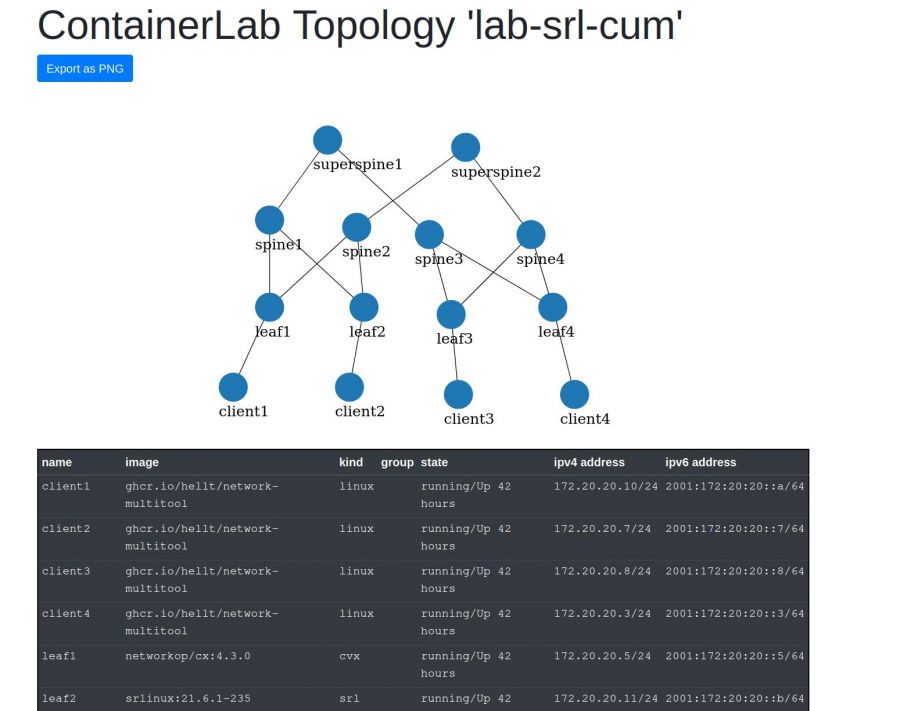
Finally, if you want to stop a lab, please run ''containerlab destroy --topo <topology>.yml''
At this step, nodes are running, connections are done, but configurations are empty.
So, it's time to configure them :)
Configuration files are attached to this blog. Once validated, they are exportable and can be called by the tool when launching the lab. Below how to do it :
Firstable, once you ve finished your "hand made config", you can run the following command to save it :
containerlab save -t quickstart.clab.yml
To be noted it's only working for Nokia nodes in this lab. CVX configurations will have to be called by another method (or pushed manually)
It will create one folder per node into the lab folder which gives the following tree :
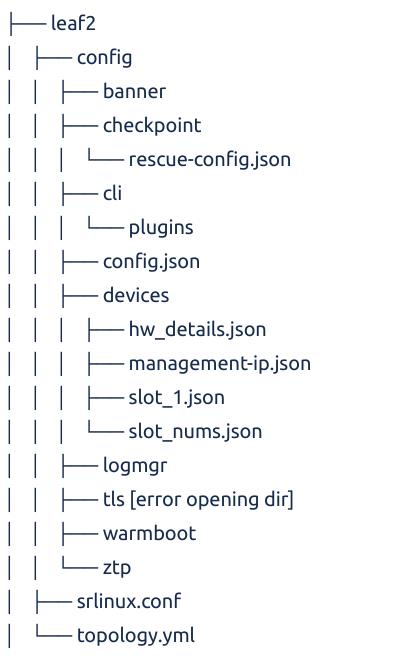
Note: For Cumulus, you can apparently retrieve configurations files within adding the following parameters into lab config file. To be tested. some lab samples here : https://github.com/hellt/clabs/blob/main/labs/cvx04/symm-mh.clab.yml
Now we have the lab running, below the different commands to check that all is working as expected :
-------------------------------------------
Check L2 tables ///
-------------------------------------------
Nokia :
A:leaf2# show network-instance mac-vrf-100 bridge-table mac-table all
----------------------------------------------------------------------------------------------------------------------------------------------------------
Mac-table of network instance mac-vrf-100
----------------------------------------------------------------------------------------------------------------------------------------------------------
+--------------------+-----------------------------------------+------------+-------------+---------+--------+-----------------------------------------+
| Address | Destination | Dest Index | Type | Active | Aging | Last Update |
+====================+=========================================+============+=============+=========+========+=========================================+
| AA:C1:AB:0C:60:D6 | vxlan-interface:vxlan1.100 | 6379518792 | evpn | true | N/A | 2021-10-08T13:06:17.000Z |
| | vtep:10.255.255.8 vni:100 | 67 | | | | |
| AA:C1:AB:23:31:04 | ethernet-1/3.100 | 2 | learnt | true | 300 | 2021-10-08T13:06:10.000Z |
| AA:C1:AB:4B:FF:71 | vxlan-interface:vxlan1.100 | 6379518792 | evpn | true | N/A | 2021-10-08T12:55:28.000Z |
| | vtep:10.255.255.5 vni:100 | 60 | | | | |
| AA:C1:AB:B5:79:50 | vxlan-interface:vxlan1.100 | 6379518792 | evpn | true | N/A | 2021-10-08T12:43:37.000Z |
| | vtep:10.255.255.7 vni:100 | 64 | | | | |
+--------------------+-----------------------------------------+------------+-------------+---------+--------+-----------------------------------------+
Total Irb Macs : 0 Total 0 Active
Total Static Macs : 0 Total 0 Active
Total Duplicate Macs : 0 Total 0 Active
Total Learnt Macs : 1 Total 1 Active
Total Evpn Macs : 3 Total 3 Active
Total Evpn static Macs : 0 Total 0 Active
Total Irb anycast Macs : 0 Total 0 Active
Total Macs : 4 Total 4 Active
----------------------------------------------------------------------------------------------------------------------------------------------------------
--{ + running }--[ ]--
Note : type learnt matches the local learnt mac, evpn are learnt within VXLAN
Cumulus :
root@leaf1-cum-dc1:/# net show bridge macs vlan 100
VLAN Master Interface MAC TunnelDest State Flags LastSeen
---- ------ --------- ----------------- ---------- --------- ------------ --------
100 bridge swp3 aa:c1:ab:4b:ff:71 00:00:02
100 bridge swp3 aa:c1:ab:4f:f2:e7 permanent 02:17:21
100 bridge vni100 22:2d:67:f1:bb:26 permanent 02:17:21
100 bridge vni100 aa:c1:ab:0c:60:d6 extern_learn <1 sec
100 bridge vni100 aa:c1:ab:23:31:04 extern_learn 00:00:07
100 bridge vni100 aa:c1:ab:b5:79:50 extern_learn 00:13:28
root@leaf1-cum-dc1:/# net show bridge macs vlan 200
VLAN Master Interface MAC TunnelDest State Flags LastSeen
---- ------ --------- ----------------- ---------- --------- ------------ --------
200 bridge swp3 aa:c1:ab:4b:ff:71 00:08:46
200 bridge swp3 aa:c1:ab:4f:f2:e7 permanent 02:16:36
200 bridge vni200 00:00:5e:00:01:01 static sticky 00:14:26
200 bridge vni200 1e:0d:aa:46:53:b1 permanent 02:16:36
200 bridge vni200 02:77:6b:ff:00:41 static sticky 01:00:52
200 bridge vni200 02:f8:b8:ff:00:41 static sticky 00:14:26
200 bridge vni200 aa:c1:ab:b5:79:50 extern_learn 00:11:51
200 bridge vni10200 02:77:6b:ff:00:00 extern_learn 00:53:02
200 bridge vni10200 02:f8:b8:ff:00:00 extern_learn 00:14:26
200 bridge vni10200 86:5e:aa:ca:50:be permanent 02:16:36
Note : the macs with permanent flag are local interfaces, physical ou logic (vtep)
Note2 : extern_learn mac are the one learned via the VXLAN infra (and mapped to the vnixxx interface)
-------------------------------------------
Check arp tables ///
-------------------------------------------
Nokia :
:leaf2# show arpnd arp-entries
+---------------+---------------+-----------------+---------------+-----------------------------+---------------------------------------------------------+
| Interface | Subinterface | Neighbor | Origin | Link layer address | Expiry |
+===============+===============+=================+===============+=============================+=========================================================+
| ethernet-1/1 | 0 | 10.254.254.13 | dynamic | AA:C1:AB:59:65:EA | 3 hours from now |
| ethernet-1/2 | 0 | 10.254.254.15 | dynamic | AA:C1:AB:CB:F8:8A | 3 hours from now |
| irb0 | 200 | 192.168.2.1 | evpn | AA:C1:AB:4B:FF:71 | |
| irb0 | 200 | 192.168.2.2 | dynamic | AA:C1:AB:23:31:04 | 3 hours from now |
| mgmt0 | 0 | 172.20.20.1 | dynamic | 02:42:63:9E:74:03 | 2 hours from now |
+---------------+---------------+-----------------+---------------+-----------------------------+---------------------------------------------------------+
----------------------------------------------------------------------------------------------------------------------------------------------------------
Total entries : 5 (0 static, 5 dynamic)
----------------------------------------------------------------------------------------------------------------------------------------------------------
--{ + running }--[ ]--
Note : on Nokia you have to sort the entries basing on subinterface and the retrieve the L3VPN attached
A:leaf2# show arpnd arp-entries subinterface 200
+---------------+---------------+-----------------+---------------+-----------------------------+---------------------------------------------------------+
| Interface | Subinterface | Neighbor | Origin | Link layer address | Expiry |
+===============+===============+=================+===============+=============================+=========================================================+
| irb0 | 200 | 192.168.2.1 | evpn | AA:C1:AB:4B:FF:71 | |
| irb0 | 200 | 192.168.2.2 | dynamic | AA:C1:AB:23:31:04 | 3 hours from now |
+---------------+---------------+-----------------+---------------+-----------------------------+---------------------------------------------------------+
----------------------------------------------------------------------------------------------------------------------------------------------------------
Total entries : 2 (0 static, 2 dynamic)
----------------------------------------------------------------------------------------------------------------------------------------------------------
--{ + running }--[ ]--
Cumulus :
Here we retrieve all arp infos linked to evpn
root@leaf1-cum-dc1:/# net show evpn arp-cache vni all
VNI 100 #ARP (IPv4 and IPv6, local and remote) 2
Flags: I=local-inactive, P=peer-active, X=peer-proxy
Neighbor Type Flags State MAC Remote ES/VTEP Seq #'s
192.168.1.3 remote active aa:c1:ab:b5:79:50 10.255.255.7 0/0
192.168.1.1 local active aa:c1:ab:4b:ff:71 0/0
VNI 200 #ARP (IPv4 and IPv6, local and remote) 4
Flags: I=local-inactive, P=peer-active, X=peer-proxy
Neighbor Type Flags State MAC Remote ES/VTEP Seq #'s
192.168.2.1 local active aa:c1:ab:4b:ff:71 0/0
192.168.200.254 remote active 00:00:5e:00:01:01 10.255.255.8 0/0
192.168.2.254 remote active 00:00:5e:00:01:01 10.255.255.6 0/0
192.168.200.1 remote active aa:c1:ab:b5:79:50 10.255.255.7 0/0
VNI 400 #ARP (IPv4 and IPv6, local and remote) 0
-------------------------------------------
Check bgp sessions' status - underlay ///
-------------------------------------------
Nokia :
A:spine3# show network-instance default protocols bgp neighbor | grep ipv4
| default | 10.254.254.19 | udl-superspine | S | 65003 | established | 0d:0h:22m:44s | ipv4-unicast | [13/4/4] |
| default | 10.254.254.22 | udl-leaf | S | 65013 | established | 0d:0h:22m:52s | ipv4-unicast | [13/1/4] |
Cumulus :
root@leaf3:/# net show bgp ipv4 unicast summary
BGP router identifier 10.255.255.7, local AS number 65013 vrf-id 0
BGP table version 13
RIB entries 25, using 4800 bytes of memory
Peers 2, using 43 KiB of memory
Neighbor V AS MsgRcvd MsgSent TblVer InQ OutQ Up/Down State/PfxRcd PfxSnt
10.254.254.23 4 65002 466 403 0 0 0 00:19:34 4 13
10.254.254.25 4 65002 434 355 0 0 0 00:17:10 8 13
-------------------------------------------
Check bgp sessions' status - overlay ///
-------------------------------------------
Nokia :
A:spine3# show network-instance default protocols bgp neighbor | grep evpn
| default | 10.255.255.7 | ovl-leaf | S | 65013 | established | 0d:0h:24m:14s| evpn | [15/0/11] |
| default | 10.255.255.9 | ovl-superspine | S | 65003 | established | 0d:0h:24m:7s | evpn | [11/0/4] |
Cumulus :
root@leaf3-cum-dc1:/# net show bgp evpn summary
BGP router identifier 10.255.255.7, local AS number 65013 vrf-id 0
BGP table version 0
RIB entries 29, using 5568 bytes of memory
Peers 2, using 43 KiB of memory
Neighbor V AS MsgRcvd MsgSent TblVer InQ OutQ Up/Down State/PfxRcd PfxSnt
10.255.255.3 4 65002 5618 4742 0 0 0 03:53:35 19 27
10.255.255.4 4 65002 5565 4694 0 0 0 03:51:11 19 27
-------------------------------------------
Check EVPN L2 tables///
-------------------------------------------
Nokia :
<didn't spotted how to show evpn routes in a bgp fashion>
Cumulus :
root@leaf3-cum-dc1:/# net show bgp evpn route type 2
BGP table version is 17, local router ID is 10.255.255.7
Status codes: s suppressed, d damped, h history, * valid, > best, i - internal
Origin codes: i - IGP, e - EGP, ? - incomplete
EVPN type-1 prefix: [1]:[ESI]:[EthTag]:[IPlen]:[VTEP-IP]
EVPN type-2 prefix: [2]:[EthTag]:[MAClen]:[MAC]:[IPlen]:[IP]
EVPN type-3 prefix: [3]:[EthTag]:[IPlen]:[OrigIP]
EVPN type-4 prefix: [4]:[ESI]:[IPlen]:[OrigIP]
EVPN type-5 prefix: [5]:[EthTag]:[IPlen]:[IP]
Network Next Hop Metric LocPrf Weight Path
Extended Community
Route Distinguisher: 10.255.255.5:100
* [2]:[0]:[48]:[aa:c1:ab:4b:ff:71]
10.255.255.5 0 65002 65003 65001 65011 i
RT:65000:100 ET:8
*> [2]:[0]:[48]:[aa:c1:ab:4b:ff:71]
10.255.255.5 0 65002 65003 65001 65011 i
RT:65000:100 ET:8
* [2]:[0]:[48]:[aa:c1:ab:4b:ff:71]:[32]:[192.168.1.1]
10.255.255.5 0 65002 65003 65001 65011 i
RT:65000:100 ET:8
*> [2]:[0]:[48]:[aa:c1:ab:4b:ff:71]:[32]:[192.168.1.1]
10.255.255.5 0 65002 65003 65001 65011 i
RT:65000:100 ET:8
Route Distinguisher: 10.255.255.5:200
* [2]:[0]:[48]:[aa:c1:ab:4b:ff:71]
10.255.255.5 0 65002 65003 65001 65011 i
RT:65000:200 RT:65011:10200 ET:8 Rmac:aa:c1:ab:4f:f2:e7
*> [2]:[0]:[48]:[aa:c1:ab:4b:ff:71]
10.255.255.5 0 65002 65003 65001 65011 i
RT:65000:200 RT:65011:10200 ET:8 Rmac:aa:c1:ab:4f:f2:e7
* [2]:[0]:[48]:[aa:c1:ab:4b:ff:71]:[32]:[192.168.2.1]
10.255.255.5 0 65002 65003 65001 65011 i
RT:65000:200 RT:65011:10200 ET:8 Rmac:aa:c1:ab:4f:f2:e7
*> [2]:[0]:[48]:[aa:c1:ab:4b:ff:71]:[32]:[192.168.2.1]
10.255.255.5 0 65002 65003 65001 65011 i
RT:65000:200 RT:65011:10200 ET:8 Rmac:aa:c1:ab:4f:f2:e7
Route Distinguisher: 10.255.255.6:200
* [2]:[0]:[48]:[00:00:5e:00:01:01]:[32]:[192.168.2.254]
10.255.255.6 0 65002 65003 65001 65012 i
RT:65000:200 ET:8 MM:0, sticky MAC
*> [2]:[0]:[48]:[00:00:5e:00:01:01]:[32]:[192.168.2.254]
10.255.255.6 0 65002 65003 65001 65012 i
RT:65000:200 ET:8 MM:0, sticky MAC
* [2]:[0]:[48]:[02:77:6b:ff:00:41]
10.255.255.6 0 65002 65003 65001 65012 i
RT:65000:200 ET:8 MM:0, sticky MAC
*> [2]:[0]:[48]:[02:77:6b:ff:00:41]
10.255.255.6 0 65002 65003 65001 65012 i
RT:65000:200 ET:8 MM:0, sticky MAC
Route Distinguisher: 10.255.255.7:100
*> [2]:[0]:[48]:[aa:c1:ab:b5:79:50]
10.255.255.7 32768 i
ET:8 RT:65000:100
*> [2]:[0]:[48]:[aa:c1:ab:b5:79:50]:[32]:[192.168.1.3]
10.255.255.7 32768 i
ET:8 RT:65000:100
Route Distinguisher: 10.255.255.7:200
*> [2]:[0]:[48]:[aa:c1:ab:b5:79:50]
10.255.255.7 32768 i
ET:8 RT:65000:200
*> [2]:[0]:[48]:[aa:c1:ab:b5:79:50]:[32]:[192.168.200.1]
10.255.255.7 32768 i
ET:8 RT:65000:200
Route Distinguisher: 10.255.255.8:200
* [2]:[0]:[48]:[00:00:5e:00:01:01]:[32]:[192.168.200.254]
10.255.255.8 0 65002 65014 i
RT:65000:200 ET:8 MM:0, sticky MAC
*> [2]:[0]:[48]:[00:00:5e:00:01:01]:[32]:[192.168.200.254]
10.255.255.8 0 65002 65014 i
RT:65000:200 ET:8 MM:0, sticky MAC
* [2]:[0]:[48]:[02:f8:b8:ff:00:41]
10.255.255.8 0 65002 65014 i
RT:65000:200 ET:8 MM:0, sticky MAC
*> [2]:[0]:[48]:[02:f8:b8:ff:00:41]
10.255.255.8 0 65002 65014 i
RT:65000:200 ET:8 MM:0, sticky MAC
and if we focus on our vni 100
root@leaf3-cum-dc1:/# net show bgp evpn route vni 100 type 2
BGP table version is 48, local router ID is 10.255.255.7
Status codes: s suppressed, d damped, h history, * valid, > best, i - internal
Origin codes: i - IGP, e - EGP, ? - incomplete
EVPN type-1 prefix: [1]:[ESI]:[EthTag]:[IPlen]:[VTEP-IP]
EVPN type-2 prefix: [2]:[EthTag]:[MAClen]:[MAC]:[IPlen]:[IP]
EVPN type-3 prefix: [3]:[EthTag]:[IPlen]:[OrigIP]
EVPN type-4 prefix: [4]:[ESI]:[IPlen]:[OrigIP]
EVPN type-5 prefix: [5]:[EthTag]:[IPlen]:[IP]
Network Next Hop Metric LocPrf Weight Path
* [2]:[0]:[48]:[aa:c1:ab:4b:ff:71]
10.255.255.5 0 65002 65003 65001 65011 i
RT:65000:100 ET:8
*> [2]:[0]:[48]:[aa:c1:ab:4b:ff:71]
10.255.255.5 0 65002 65003 65001 65011 i
RT:65000:100 ET:8
* [2]:[0]:[48]:[aa:c1:ab:4b:ff:71]:[32]:[192.168.1.1]
10.255.255.5 0 65002 65003 65001 65011 i
RT:65000:100 ET:8
*> [2]:[0]:[48]:[aa:c1:ab:4b:ff:71]:[32]:[192.168.1.1]
10.255.255.5 0 65002 65003 65001 65011 i
RT:65000:100 ET:8
*> [2]:[0]:[48]:[aa:c1:ab:b5:79:50]
10.255.255.7 32768 i
ET:8 RT:65000:100
*> [2]:[0]:[48]:[aa:c1:ab:b5:79:50]:[32]:[192.168.1.3]
10.255.255.7 32768 i
ET:8 RT:65000:100
The additional route type "MAC+IP" is optional and is useful/mandatory when you do anycast irb.
-------------------------------------------
Check tables EVPN L3 ///
-------------------------------------------
Nokia :
--{ + running }--[ ]--
A:leaf2# show network-instance ip-vrf-200 route-table all
-----------------------------------------------------------------------------------------------------------------------------------------------------------
IPv4 Unicast route table of network instance ip-vrf-200
-----------------------------------------------------------------------------------------------------------------------------------------------------------
+-----------------------+-------+------------+----------------------+----------------------+----------+---------+--------------+--------------+
| Prefix | ID | Route Type | Route Owner | Best/Fib- | Metric | Pref | Next-hop | Next-hop |
| | | | | status(slot) | | | (Type) | Interface |
+=======================+=======+============+======================+======================+==========+=========+==============+==============+
| 192.168.2.0/24 | 9 | local | net_inst_mgr | True/success | 0 | 0 | 192.168.2.25 | irb0.200 |
| | | | | | | | 4 (direct) | |
| 192.168.2.254/32 | 9 | host | net_inst_mgr | True/success | 0 | 0 | None | None |
| | | | | | | | (extract) | |
| 192.168.2.255/32 | 9 | host | net_inst_mgr | True/success | 0 | 0 | None | None |
| | | | | | | | (broadcast) | |
| 192.168.200.0/24 | 0 | bgp-evpn | bgp_evpn_mgr | True/success | 0 | 170 | 10.255.255.8 | None |
| | | | | | | | (indirect/vx | |
| | | | | | | | lan) | |
+-----------------------+-------+------------+----------------------+----------------------+----------+---------+--------------+--------------+
-----------------------------------------------------------------------------------------------------------------------------------------------------------
4 IPv4 routes total
4 IPv4 prefixes with active routes
0 IPv4 prefixes with active ECMP routes
-----------------------------------------------------------------------------------------------------------------------------------------------------------
--{ + running }--[ ]--
A:leaf2#
<didn't spotted how to show evpn routes in a bgp fashion>
Cumulus :
root@leaf1-cum-dc1:/# net show route vrf ip-vrf-200
show ip route vrf ip-vrf-200
=============================
Codes: K - kernel route, C - connected, S - static, R - RIP,
O - OSPF, I - IS-IS, B - BGP, E - EIGRP, N - NHRP,
T - Table, v - VNC, V - VNC-Direct, A - Babel, D - SHARP,
F - PBR, f - OpenFabric,
> - selected route, * - FIB route, q - queued, r - rejected, b - backup
t - trapped, o - offload failure
VRF ip-vrf-200:
K>* 0.0.0.0/0 [255/8192] unreachable (ICMP unreachable), 04:48:42
B 192.168.2.0/24 [20/0] via 10.255.255.6, vlan200 onlink, weight 1, 04:27:26
C>* 192.168.2.0/24 is directly connected, vlan200, 04:48:42
B>* 192.168.200.0/24 [20/0] via 10.255.255.8, vlan200 onlink, weight 1, 03:48:49
root@leaf1-cum-dc1:/# net show bgp evpn route type 5
BGP table version is 3, local router ID is 10.255.255.5
Status codes: s suppressed, d damped, h history, * valid, > best, i - internal
Origin codes: i - IGP, e - EGP, ? - incomplete
EVPN type-1 prefix: [1]:[ESI]:[EthTag]:[IPlen]:[VTEP-IP]
EVPN type-2 prefix: [2]:[EthTag]:[MAClen]:[MAC]:[IPlen]:[IP]
EVPN type-3 prefix: [3]:[EthTag]:[IPlen]:[OrigIP]
EVPN type-4 prefix: [4]:[ESI]:[IPlen]:[OrigIP]
EVPN type-5 prefix: [5]:[EthTag]:[IPlen]:[IP]
Network Next Hop Metric LocPrf Weight Path
Extended Community
Route Distinguisher: 10.255.255.6:10200
* [5]:[0]:[24]:[192.168.2.0]
10.255.255.6 0 65001 65012 i
RT:65000:10200 ET:8 Rmac:02:77:6b:ff:00:00
*> [5]:[0]:[24]:[192.168.2.0]
10.255.255.6 0 65001 65012 i
RT:65000:10200 ET:8 Rmac:02:77:6b:ff:00:00
Route Distinguisher: 10.255.255.8:10200
*> [5]:[0]:[24]:[192.168.200.0]
10.255.255.8 0 65001 65003 65002 65014 i
RT:65000:10200 ET:8 Rmac:02:f8:b8:ff:00:00
-------------------------------------------
Check arp hosts ///
-------------------------------------------
From client #1 /
bash-5.0# arp
Address HWtype HWaddress Flags Mask Iface
192.168.1.3 ether aa:c1:ab:b5:79:50 C eth1.100
192.168.1.4 ether aa:c1:ab:0c:60:d6 C eth1.100
192.168.2.2 ether aa:c1:ab:23:31:04 C eth1.200
192.168.2.254 ether aa:c1:ab:4f:f2:e7 C eth1.200
192.168.1.2 ether aa:c1:ab:23:31:04 C eth1.100
containerlab.local ether 02:42:63:9e:74:03 C eth0
-------------------------------------------
Ping ///
-------------------------------------------
From client #1 /
L2 service ping (vlan 100) ----------------------
bash-5.0# ping -c 1 192.168.1.2
PING 192.168.1.2 (192.168.1.2) 56(84) bytes of data.
64 bytes from 192.168.1.2: icmp_seq=1 ttl=64 time=0.812 ms
--- 192.168.1.2 ping statistics ---
1 packets transmitted, 1 received, 0% packet loss, time 0ms
rtt min/avg/max/mdev = 0.812/0.812/0.812/0.000 MsgRcvd
bash-5.0# ping -c 1 192.168.1.3
PING 192.168.1.3 (192.168.1.3) 56(84) bytes of data.
64 bytes from 192.168.1.3: icmp_seq=1 ttl=64 time=1.40 ms
--- 192.168.1.3 ping statistics ---
1 packets transmitted, 1 received, 0% packet loss, time 0ms
rtt min/avg/max/mdev = 1.403/1.403/1.403/0.000 ms
bash-5.0# ping -c 1 192.168.1.4
PING 192.168.1.4 (192.168.1.4) 56(84) bytes of data.
64 bytes from 192.168.1.4: icmp_seq=1 ttl=64 time=1.62 ms
--- 192.168.1.4 ping statistics ---
1 packets transmitted, 1 received, 0% packet loss, time 0ms
rtt min/avg/max/mdev = 1.619/1.619/1.619/0.000 ms
L3 service ping (vlan 200)
bash-5.0# ping -c 1 192.168.2.1
PING 192.168.2.1 (192.168.2.1) 56(84) bytes of data.
64 bytes from 192.168.2.1: icmp_seq=1 ttl=64 time=0.053 ms
--- 192.168.2.1 ping statistics ---
1 packets transmitted, 1 received, 0% packet loss, time 1ms
rtt min/avg/max/mdev = 0.053/0.053/0.053/0.000 ms
bash-5.0# ^C
bash-5.0# ping -c 1 192.168.2.2
PING 192.168.2.2 (192.168.2.2) 56(84) bytes of data.
64 bytes from 192.168.2.2: icmp_seq=1 ttl=64 time=0.611 ms
--- 192.168.2.2 ping statistics ---
1 packets transmitted, 1 received, 0% packet loss, time 0ms
rtt min/avg/max/mdev = 0.611/0.611/0.611/0.000 ms
-------------------------------------------
Traceroute ///
-------------------------------------------
L3 service traceroute (vlan 200)
bash-5.0# traceroute 192.168.200.1
traceroute to 192.168.200.1 (192.168.200.1), 30 hops max, 46 byte packets
1 192.168.2.254 (192.168.2.254) 0.012 ms 0.010 ms 0.007 ms
2 192.168.200.254 (192.168.200.254) 2.751 ms * 2.549 ms
3 192.168.200.1 (192.168.200.1) 2.084 ms 1.805 ms 1.761 ms
To come back on the setup, we wanted to implement solutions inspired by the RFC 7938 rfc7938 (see section 5.2.1)
- eBGP will be used for Underlay and Overlay
- eBGP single-hop sessions are established over direct point-to-point links interconnecting the network nodes, no multi-hop or loopback sessions are used, even in the case of multiple links between the same pair of nodes.
- Private Use ASNs from the range 64512-65534 are used to avoid ASN conflicts.
- A single ASN is allocated to all of the Clos topology's Tier 1 devices.
- A unique ASN is allocated to each set of Tier 2 devices in the same cluster.
- A unique ASN is allocated to every Tier 3 device (e.g., ToR) in this topology.
In add, depending of network nodes, it will be interesting to :
- Add fast-failover option for underlay + add link-debounce on links to limit possible impacts in case of link flaps. BFD could be considered in some cases
- Have the best ECMP hashing algorythm on leaf nodes. On tier-1/tier-2 levels hashing will be based on underlay part (trafic inter-vtep), so L3-L4 decision, but some models can retreive the vni-id if I well remember.
- Implement the "multipath relax" since we could have multiple AS paths for a same destination.
- Implement gshut community on underlay (on tier-1/tier-2) or at least policies to prepend underlay routes to avoid some nodes in case of maintenance.
Thoughts/Points to deepend
On leaf nodes, LACP over multiple nodes is feasible within ESI, but impact on incidents/maintenance can vary depending on the vendors.
Tests need to be done to check that.
Some sysadmin would like to KISS and have client servers connected in active/passive bonding, with eventually single-leaf ports aggregation.
Note : NH ESI in FIB management on ingress nodes can have some limitations (numbers of installable next-hop, load-balancing, etc. oftenly linked to the node chipset)
Another important engineering point to define at the beginning is : Do we authorize multisite L2 propagation or not ?
From my point-of-view, the smaller are the L2 segments the better it is. I would suggest Local L2 segments wit anycast gateways provided by Leaf switches, with L3 routing between DCs within EVPN type5 routes sharing only. Nevertheless, some business requirements for endcustomers can keep extended L2 alive.
We have to be careful when implementing Consistent hashing. ex: https://docs.nvidia.com/networking-ethernet-software/cumulus-linux-44/Layer-3/Routing/Equal-Cost-Multipath-Load-Sharing-Hardware-ECMP/
If possible activate it per VRF, not globally, and restrict on dedicated subnets << depends of the vendor, it can be dangerous regarding memory management
Think at configuring the bgp option to not advertise routes to peers before they are installed in FIB.
We can implement leaf roles in some cases, to be able to do "light traffic engineering " on DCI links in some setup.
These roles will be managed within bgp communities added to VTEP /32. Look at the diagram below. Depending of the colour, the eBGP sessions between SupS will prepend or not the VTEP IPs announced to the remote DC
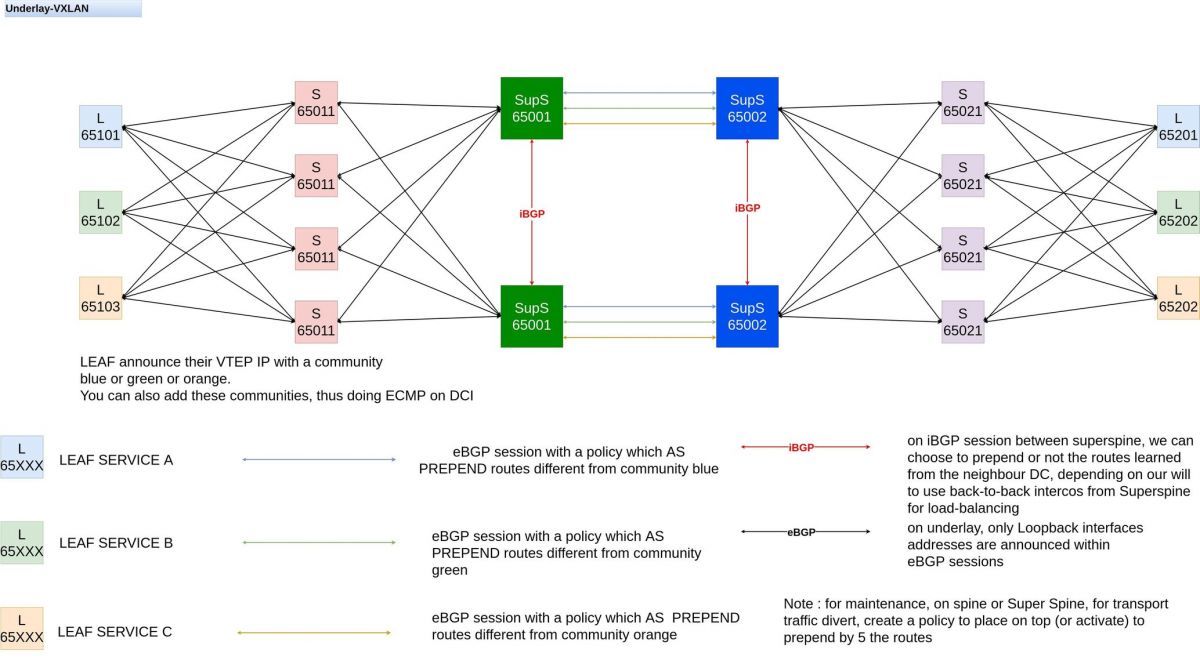
To be contiuned
Lab archives
Reminder : following config are for lab, so please don't pay attention on typos/lack of security params/unused config. Thanks \o/
Credentials
SRLinux : admin/<no_password>
CVX : cumulus/cumulus
Lab archives
layer 2 (vlan 100) + layer 3 (vlan 200) lab, 10/12/2021 mini If you want to exchange about that lab, those topics, please don't hesitate to contact us